Fixing Writer Pains: Ergonomics and Other Options
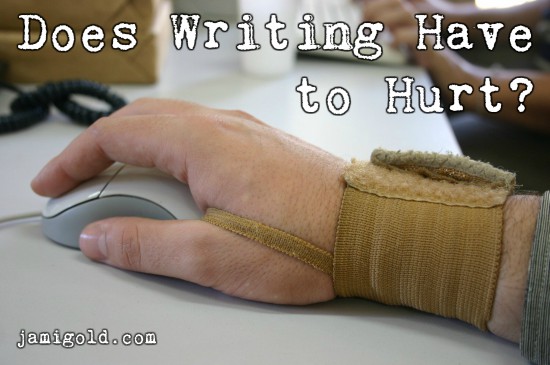
Over the past few years, I’ve talked about some of the chronic problems that have affected my ability to write. And I know I’m not alone.
Sometimes we suffer with chronic issues that aren’t caused by our writing, and yet they prevent us from being as productive with our word count as we’d like anyway. My various incurable infections in my jaw and intestines qualify under that camp, as well as my feet/ankle problems that made it so I could barely walk. For these issues, writing might be an escape, a way to forget our troubles.
Other chronic issues are actually caused by our writing—in that the physical act of writing exacerbates the problem. When that happens, our writing is no longer an escape. It is the problem.
Between those I know online and myself, writers often struggle with:
- strained eyesight
- back issues
- shoulder/neck soreness
- finger strain
- wrist/arm/hand pain
- poor circulation
- general lack of exercise
- pain in our butt (literally *grin*) or legs, etc.
When we can’t write due to life issues, the situation is bad enough. But when writing actually makes our physical issues worse, we’re left without the ability to escape into our work.
What can we do? Let’s take a look at some of the options that might help us overcome the aches and pains of writing so we can once again escape into our characters and stories. *smile*
Factors Affecting What Might Help Us
Sometimes our physical issues are caused or exacerbated by the physical act of writing. In those cases, we might be able to make changes to our physical environment or writing processes to avoid the pain—or at least help prevent our issues from getting worse.
Suffering from the aches and pains of writing? Here's what might help... Click To TweetOther times, the damage might be too severe or too far along to “fix.” In that case, we might need to take more drastic action with our writing process to be able to write at all.
We can keep our situation in mind when deciding what options to investigate. Ideally, we’d be able to test possible changes to our physical environment before committing money.
For example, we might check the return policy of retailers before deciding where to purchase products. Similarly, we might look at “satisfaction guarantees” of various products.
Personally, as I mentioned last week, I’d like to see the idea of the Writing Tools Demo Rooms that were at the RWA conference the other week expanded. Demo Rooms of that type allow us to test options for our physical environment as well as for our writing processes.
Now let’s dig into what we can actually do to improve our situation…
Options for Small Changes to Our Physical Environment
Ergonomics is the science of arranging our environment so we can live/work most efficiently and safely. For those of us who spend long hours writing, ergonomics most obviously affects our interactions with keyboards and mice.
Poor ergonomics, such as holding our hands at an odd angle, can cause problems with our arms, wrists, and hands—from mild soreness or strain to severe, burning pain. The smallest (and often easiest) changes to our environment involve swapping out our desk accessories to improve our posture as we sit at a keyboard.
Personally, I use a wireless ergonomic (split) keyboard with a separate number keypad. The usual setup of a keypad and mouse to the right of the letter keyboard forced me to sit off-center to be able to get to the mouse without overreaching. Now, I keep the keypad to the left so I can be centered at the letter keys.
Other suggestions include:
- move our mouse to the left of our keyboard—especially if our right side is more sore than our left
- change the angle of our keyboard
(Many keyboards are tilted toward the front, which can force our wrists backward. I’ve used random books or small boxes (like Scotch tape refills) under my keyboard to test different angles.) - change the position (or remove) our chair’s armrests
(Our elbows should be close to our body and many armrests are too far away or they can’t be adjusted for height.) - change the height of our chair and/or keyboard
(Input your height to determine “ideal” seat, keyboard, and screen height.) - change position/height/angle of our computer monitor (top should be at eye level and positioned to avoid glare)
- add/change/remove wrist rests at keyboard or mouse
- add seat cushion for more padding
(Some swear by gel or specialty cushions like Purple cushions.) - add lumbar support, such as a cushion behind our lower back
- get a massaging or pressure-point backrest
- add footrest for better height adjustment or to relieve pressure off our thighs
- change keyboard and/or keyboard tray
(Split keyboards, where the left- and right-hand keys are separated and angled differently, are highly recommended. When testing keyboards, also pay attention to how much finger-press force is required for the keys. I know several writers who recommend the Kenesis keyboards (especially the Advantage2 style, with low-force mechanical keys) or the Goldtouch keyboard. Wireless keyboards can allow us to keep it wherever best for our hands.) - add/change mouse and/or move mouse to moveable tray
(We may find a trackball or vertical mouse better for our wrists. Avoid trackpads for any length of time, as they require cross-body reaching and offer no support.) - wear wrist braces or compression/fingerless gloves
(If they bother you at the keyboard, try wearing them as you sleep. Or wear compression gloves while typing and the braces during other times.)
Options for Big Changes to Our Physical Environment
As anyone with the slightest knowledge of ergonomics will point out, the human body wasn’t designed to sit for long periods of time. So, many (but not all) of the big changes to our physical environment involve reducing the amount of time of sitting.
- get an eye exam and check for vision issues, especially at the distance of our monitor, as specific “computer” glasses may be needed between distance and reading measurements (and be better for head/neck position than trifocals)
(Note: When measuring for computer glasses, eye doctors often default to an 18 inch distance between our eyes and monitor. Measure your setup before the appointment to ensure an accurate reading for your situation. For example, my monitors are a 24-inch arms’ length away, and that pushed me into a different eyeglass prescription for my computer glasses.) - change to a different keyboard layout
(Without purchasing a different physical keyboard, we can “re-map” the keys to different letters, such as using the Dvorak rather than the default QWERTY layout.) - try “non-recommended” setups with a laptop
(Many writers find success typing in bed, squishy chairs/recliners, couches, or at the dining room table. I’ve even heard of some writers using a lap desk to hold a wireless keyboard and mouse at their couch while their big TV across the room acts as their monitor. Laptop desks, rolling/extendable stands, and other accessories can make almost any non-standard setup work, at least for a couple of hours at a time, when we can then switch to another position.) - use laptop desk or stand
(If the flexibility of a laptop works for you, a laptop desk can improve the position of the height of the keyboard or make it easier to keep in close to your body to limit reaching. Or a laptop on a stand to elevate the monitor to a comfortable height and using a separate keyboard can also work.) - get new chair
(The most commonly and highly recommended chair for ergonomics is the Herman Miller Aeron chair. For all the arm, tilt, and support adjustments, the price is high, yet even the most expensive chair won’t solve our problems if it doesn’t work for us or our body. Other unusual options include an exercise ball chair or a kneeling chair.) - get new desk, perhaps one with an adjustable position keyboard tray
- change to standing or convertible desk, such as a Varidesk or others that convert between sitting and standing (some are portable)
- change to a reclining position and use an adjustable laptop bed table (perhaps with an adjustable bed to elevate one end like in a hospital) or get a zero gravity chair
(Or go all out and get a Zero Gravity Workstation.) - change to treadmill desk
- get a physical therapist or ergonomics expert to do a home visit and make recommendations
Options for Small Changes to Our Writing Process
If changes to our physical environment aren’t enough to solve the problem, we may need to change our writing processes to allow for typing in shorter chunks of time.
For example, we might:
- learn keyboard shortcuts to minimize mouse usage
- learn touch typing (if we don’t know already) to avoid needing to shift focus from keyboard to monitor and back
- set up a text expander program or our word processing software to “autocorrect” common words (including character names, locations, etc.) when we type in just a few letters
(This is especially good for words with accent marks that require more keystrokes. For example, we could type cre and autocorrect those letters to crêpe, or correct tet to tête-à-tête.) - plan the next scene before sitting in front of the keyboard so potential discomfort at the computer is necessary only for typing
- use timers to follow the Pomodoro technique, ensuring we’re taking 5 minute breaks every 25 minutes and using the time to move around and stretch or relax our muscles, especially in our wrists and hands
- change our position every few Pomodoro cycles (or hour or two), going from sitting to standing, or from our desk to our laptop in a comfy chair or at our dining table, etc.
(Much of our pain is caused by repetitious motion, so positional changes can help avoid injury. The Pomodoro technique recommends a longer 15-30 minute break every 4 cycles, and this might be a good time to switch environments.) - get a massage chair for between writing sessions
Options for Big Changes to Our Writing Process
If the pain we suffer when writing is severe or non-fixable, we might decide to find non-typing ways to develop and share our stories.
For example:
- We might see if handwriting is comfortable. Some writers scrawl their story into a notebook and pay someone to type it up. Or we might divide our time between physical writing and typing, so we’re not spending so much time on a keyboard.
- A few writers have found success writing on their phones or tablets, either with the on-screen keyboard or with a stylus.
- Many writers use dictation software, such as Dragon Naturally Speaking. Some writers who use Dragon frequently say that the Pro or Premium version does a better job of transcribing our words. (I believe Premium also allows for recording on a digital device and uploading for transcribing later so we can dictate away from our computer.) Others say the quality of our microphone makes the biggest difference, with Yeti microphones often recommended.
- To avoid the heavy editing using Dragon might require, we could pay someone to fix all the glaring problems from our Dragon draft before digging into our usual editing process.
- If we struggle with the inaccuracies or editing of poor software dictation, we could just use a voice recorder and pay someone to transcribe our recorded “writing” for us. A person might be better at getting the context correct than automated software. Google search for “transcription services for authors” or check Upwork or Fiverr.
Options for Changing Ourselves
Sometimes our problems aren’t things that we can fix through changes to our writing setup or process. Or we might need professional help or insight into our symptoms.
For example, we might:
- reduce inflammation with ice and/or medication, such as one Aleve every morning and evening
- reduce time spent at the computer for anything other than writing (i.e., limit procrastinating/goofing off time and use smartphone’s talk-to-text functions for dictating emails or social media posts, etc.)
- watch out for non-writing activities that can strain hands, such as holding books or tablets (use stands when possible)
- get regular massages
- do physical therapy and/or learn proper stretching for symptoms
(This YouTube channel gives ideas.) - check Joanna Penn’s The Healthy Writer book for other ideas
- visit chiropractor
- change our nutrition habits, such as cutting out sugar or other inflammatory foods
- change our exercise habits, such as increasing cardio workouts for improving circulation, strengthening our core, etc.
- make a doctor appointment to check for circulation, muscle, or nerve issues
At the extreme end, although carpal tunnel is often treated as a bogeyman among writers, I’ve heard of some writers finding great relief after surgery. So even a diagnosis of carpal tunnel doesn’t have to signal the end of our career.
We might not be able to get rid of all pain, even with something like surgery. But hopefully, the options in this post can help us continue being able to share our stories. *smile*
Do you suffer (or have you suffered) from writing-exacerbated aches and pains? Do you know what causes your symptoms? Have you been able to make any improvements through various changes? If so, what changes did you make? Do you have any advice or insights to add?
Pin It
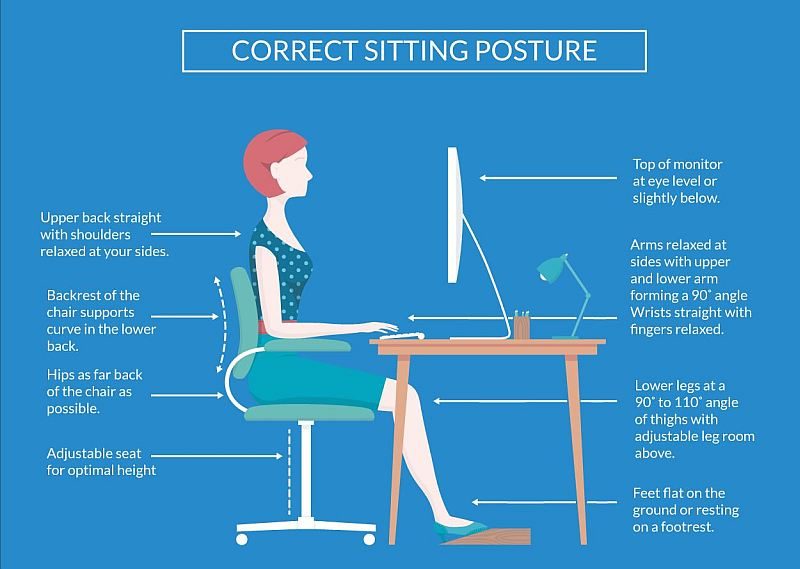
No one ever believes me, well almost no one, when I tell my story. I wrote about it here: https://paulinebjones.com/repetitive-work-injury-syndrome/
I have to read the book every year because pain is sneaky and likes to attack us from new directions. But I feel like the late Dr. Sarno has saved me from years of pain, possible surgeries, etc.
If you want to know more, search Youtube for John Stossel and Dr. Sarno. It’s very interesting. 🙂
Hi Pauline,
Thanks for sharing! One of the sessions I went to at the RWA conference was about what stress does to our brain, and I see a lot of connections between that and what it sounds like this book says about stress and our body. Very interesting! 🙂
Yeah, I think it is interesting that people discount Sarno, but will talk about stress related problems in other ways. When I read the book, it just made so much sense to me and continues to help me. I don’t use ergonomic anything anymore, though I am using a slouch buzzer in hopes of staving off the old age hump that runs in my family.
I feel a difference when I don’t use ergonomic stuff, but that’s me. 🙂 I’m glad you’ve figured out what works for you!
I am glad it helps.:-)
Such great suggestions! I just recently bought myself a new chair and have noticed a huge difference in a reduction in back pain. I have lumbar scoliosis so sitting or standing for long periods can result in debilitating back pain. I still have to remind myself to sit up and not hunch xD
When the weather allows I’ll also take my laptop outside. This allows me to stand or sit, plus I get some fresh air.
Thanks for a great post!
Hi Bran,
I have a great, big corner desk that I love — but it’s awful for keyboard/mouse ergonomics. I need to take this advice to mix up my positions and where I work because this post took me so long to write that it caused me pain. Yeek. 😉
My chair, keyboard, and mouse aren’t bad, but I’m a big sloucher when I stay in one position too long, especially as I can’t get their height correct at this desk. I’m just so spoiled by my two monitors at my desk that my laptop feels too limiting. LOL! Thanks for chiming in, and I hope you find relief from your pain!
This! I suffered from daily headaches for almost the last 4 months, making it very difficult to focus on writing. I thought they were due to my severe allergies. I went on a keto diet and cured my allergies and several other health issues, but not the headaches. It turns out that the headaches are from my slouching, not just when I’m writing, but I’m also a voracious reader. I’ve had my head bent over a book far too much. Now I’ve got a book stand, am seeing a chiropractor, and making a conscious effort to keep my posture correct. I feel so much better and am ready to finish my WIP! 😀
Hi Shea,
Oh, I can relate so hard! My pinkie fingers are curved inward slightly, and I always joked that it was because I spent all my formative years holding a book open with them. 🙂 I hope you’re able to continue writing!
I found this little device through a facebook ad that buzzes when I slouch. It does help when I’m writing.
Ooh what’s it called? I’d be very interested in getting one!
It’s called Upright Go. There is an app you can use to track your training and slumping. I tend to slump more the more I get into a scene. lol
Thanks so much for sharing that idea, Pauline! 🙂
Hope it helps! I wish we’d had this kind of tech when I was younger. I’ve always been a bit slumpy and hated it. Now that I’m older, it’s getting worse. Sigh.
I’ve recently changed my process so instead of writing the whole draft by hand and then typing it all up into a laptop, I now outline each scene by hand and then write it directly onto a desktop. Better ergonomics all round – though I do need to be careful not to over-use my mouse hand. Sometimes I swap the mouse from side to side, but I really should learn some more keyboard shortcuts!
Please accept my best wishes for your own recovery – and if you have no objection to being prayed for, I’ll do that as well 🙂
Hi Deborah,
Yes, it’s my mouse hand that hurts a lot more lately, but my mouse is shaped for only the right hand. If I have to get a different mouse, I’ve been thinking a vertical mouse might be better for me. 🙂
I hope your process works better for you! And thank you for your wishes and prayers! *hugs*
I wish I’d paid more attention to chair advice before I ended up with spinal stenosis. It’s painful and incurable. Your tips are spot on, Jami!
I did find a solution to my tendonitis and carpal tunnel pain though. I got rid of my standard mouse and got a trackball mouse and I have had none of that pain since (10 years!), and it had been so debilitating I’d had to stop writing for weeks at a time.
I get hand pain from mouse overuse, and if I’m not careful probably any number of unwanted conditions too. I learned how to navigate with keyboard shortcuts and if I do use the mouse where shortcuts aren’t practical, I do it with the left hand if I’m currently experiencing pain.
Ergonomics is extremely important to writers. I’ve had typing jobs all through my career, and have learned a lot of this. Refreshers never hurt. Someday I’m hoping to get the Dragon software.
Thanks Jami.
Thanks! Don’t forget lutein is a good supplement to stop macular degeneration from bright lilght and screens.
I work away from home several days a week, and I realized that my back didn’t both me when I sat in a booth in the coffeehouse or restaurant. I decided to find a used restaurant supply store and bought a booth seat that matches my family room for $60! It works better for me than the so-called ergonomic office chair in my office.