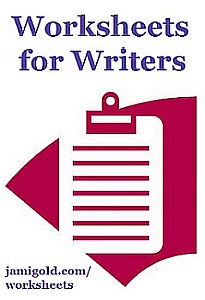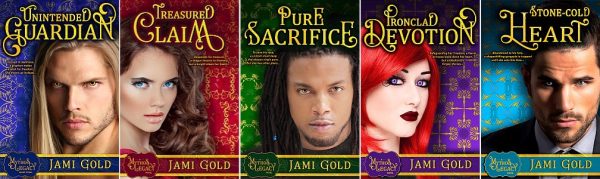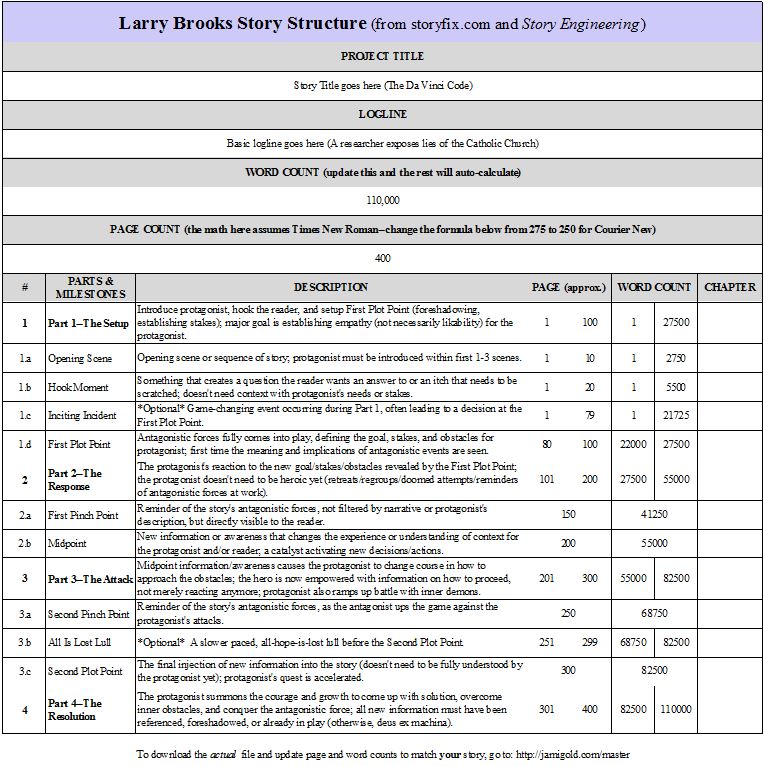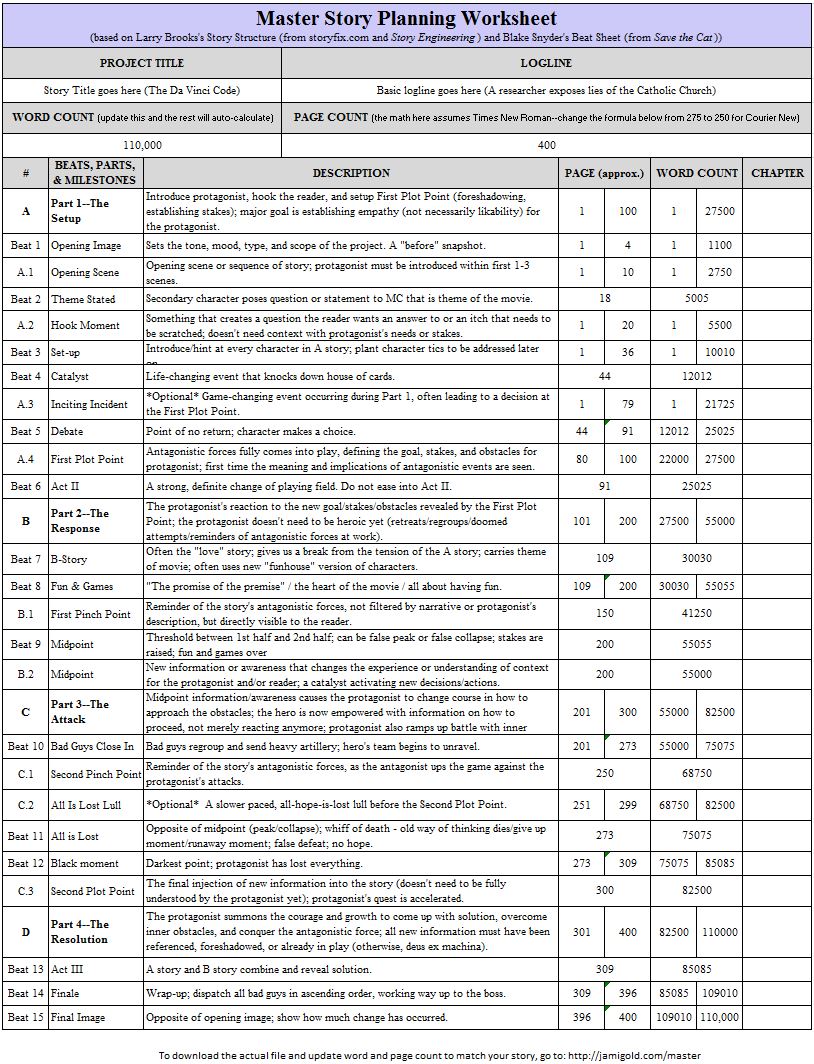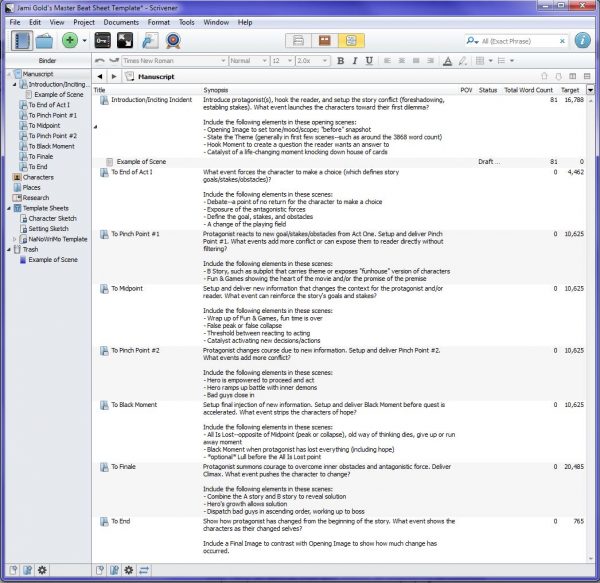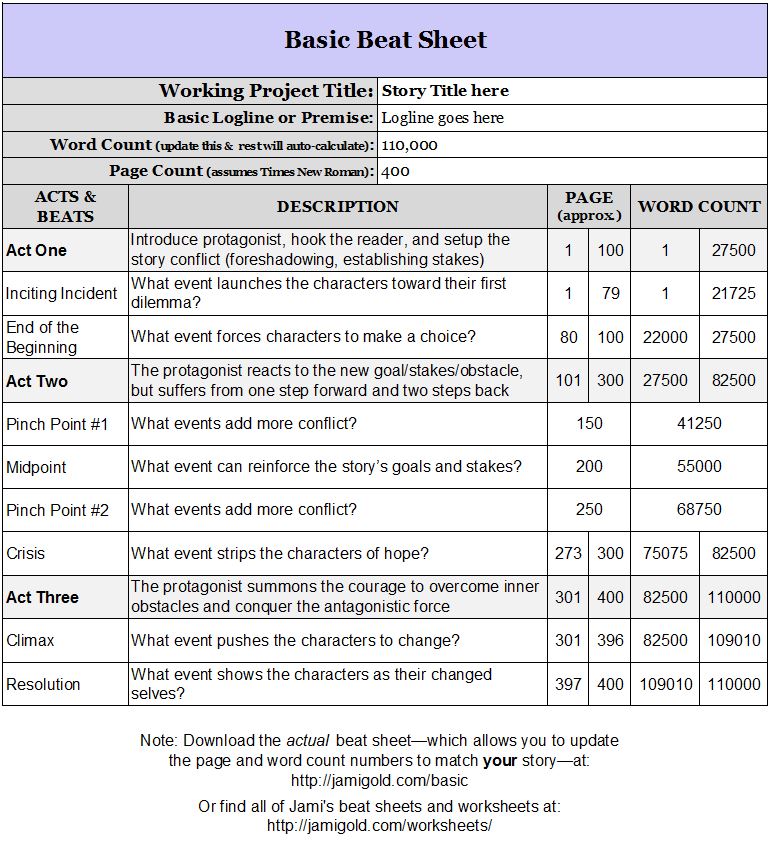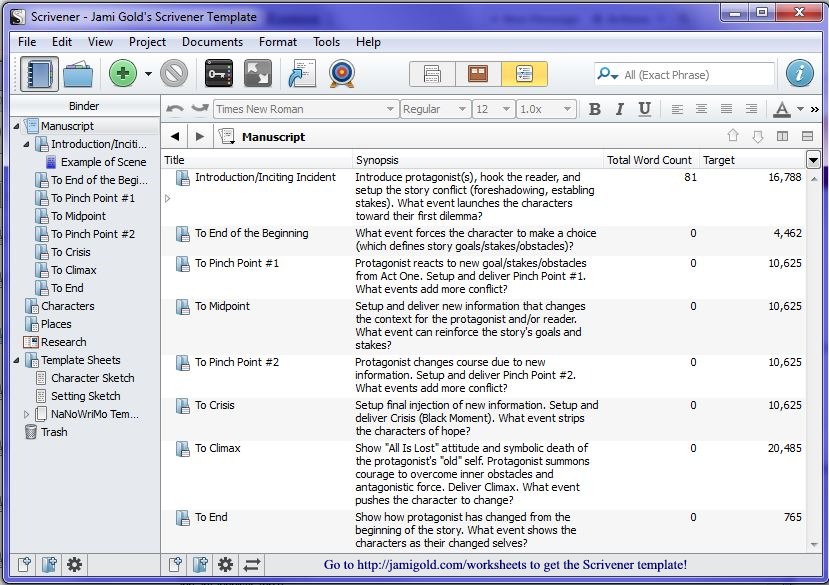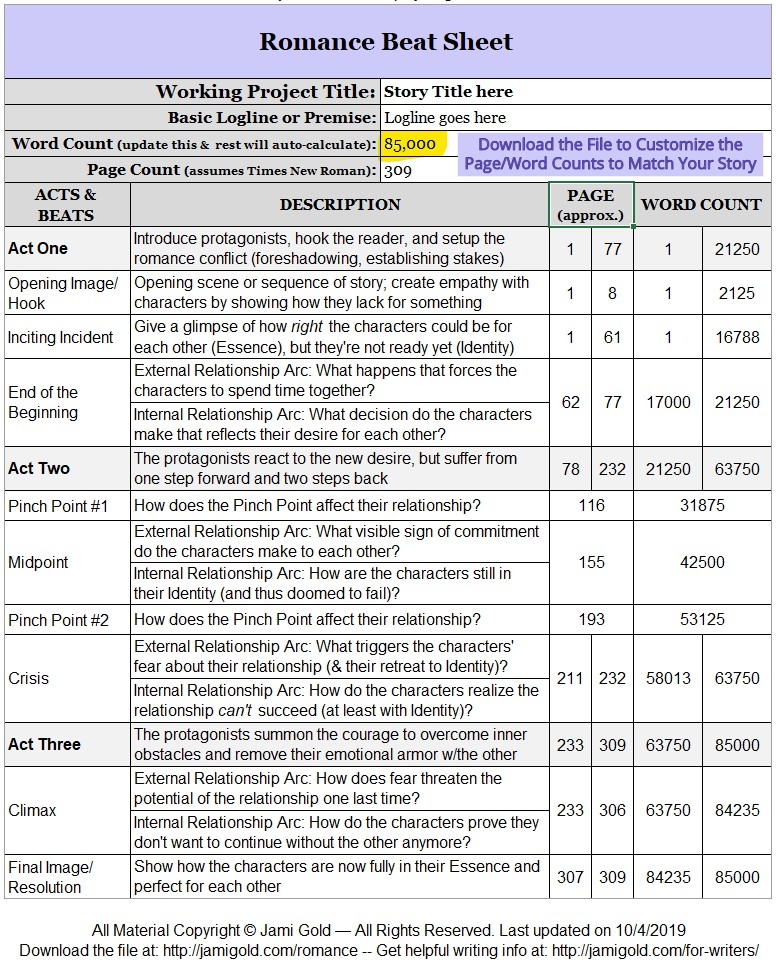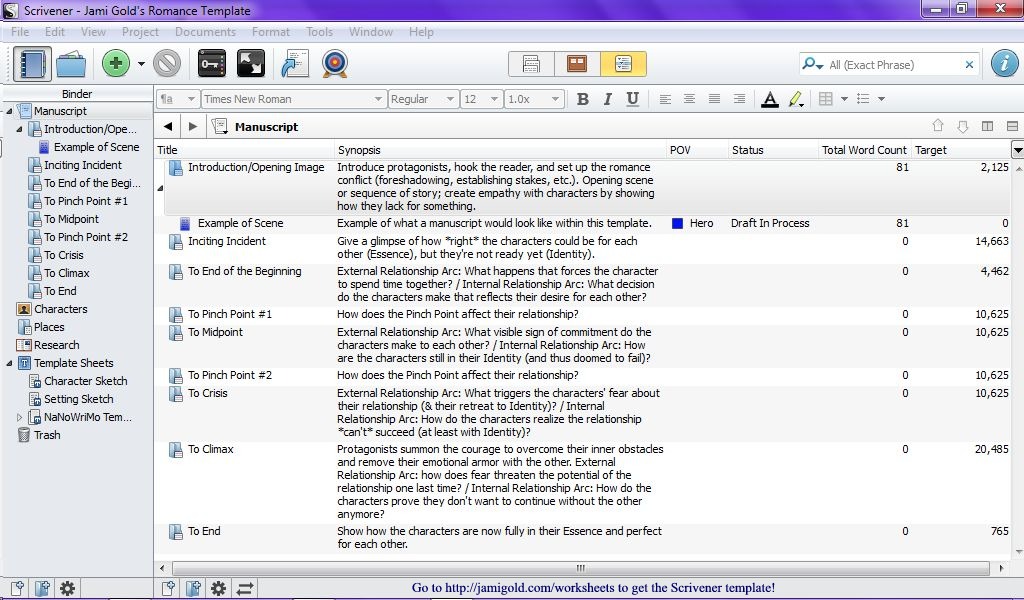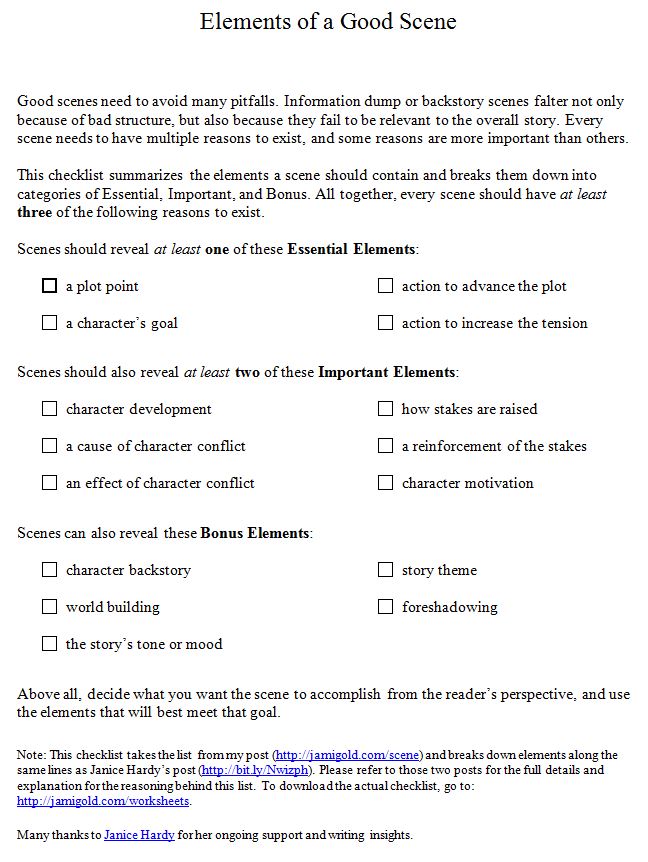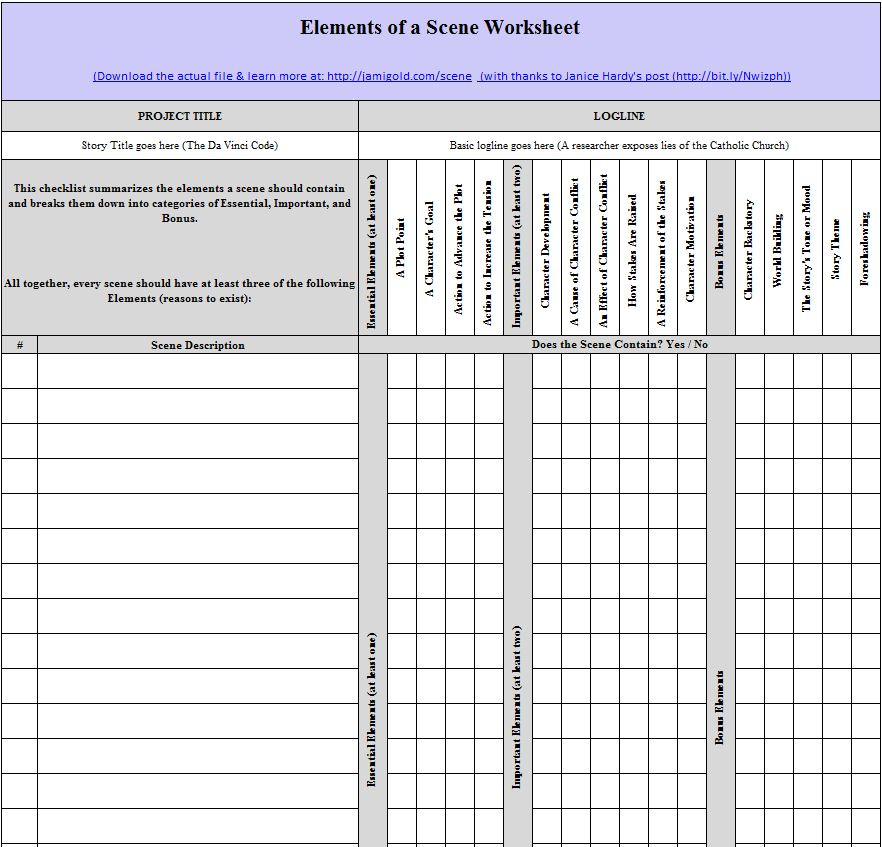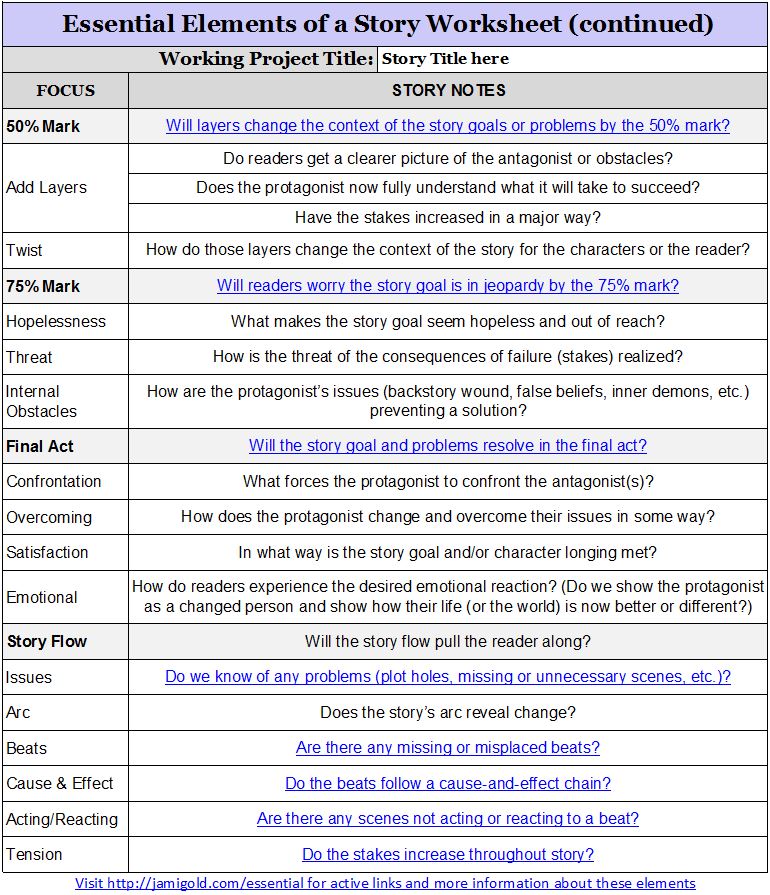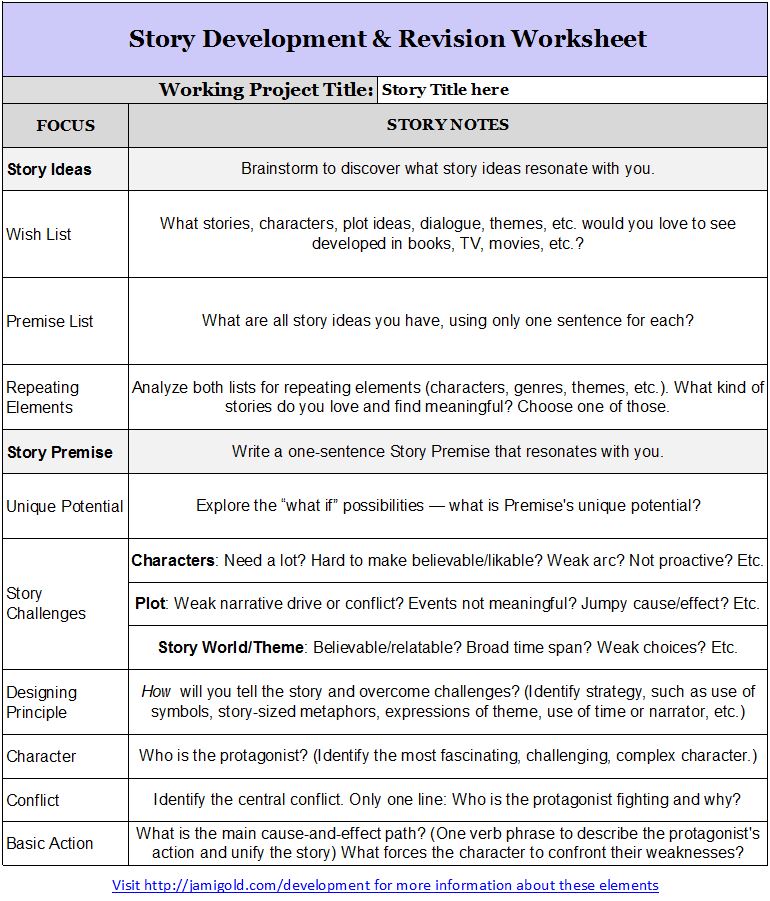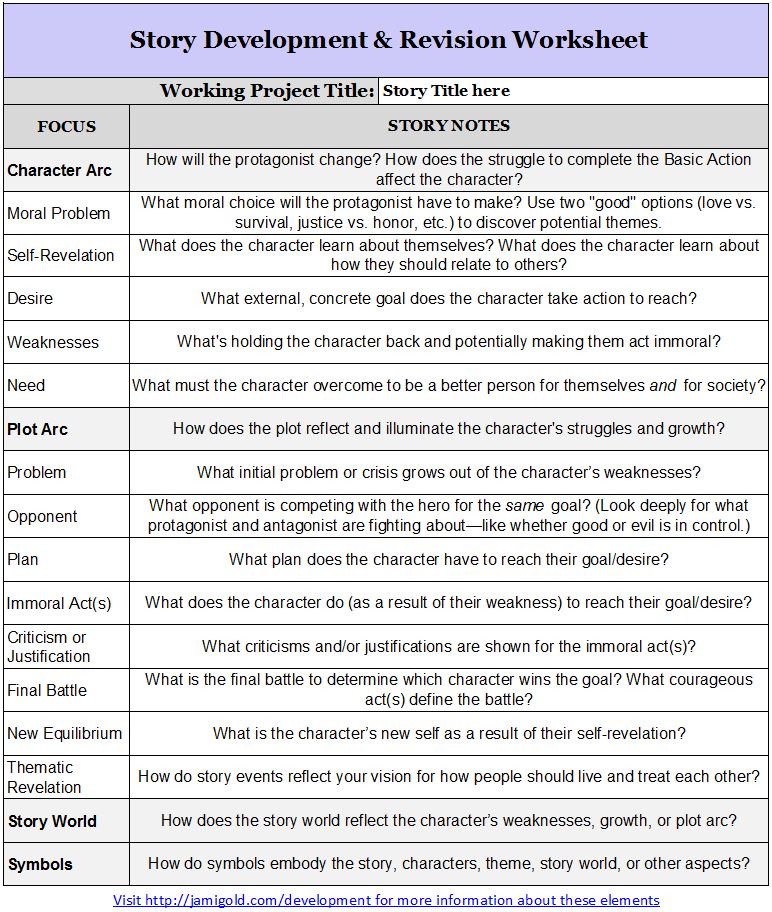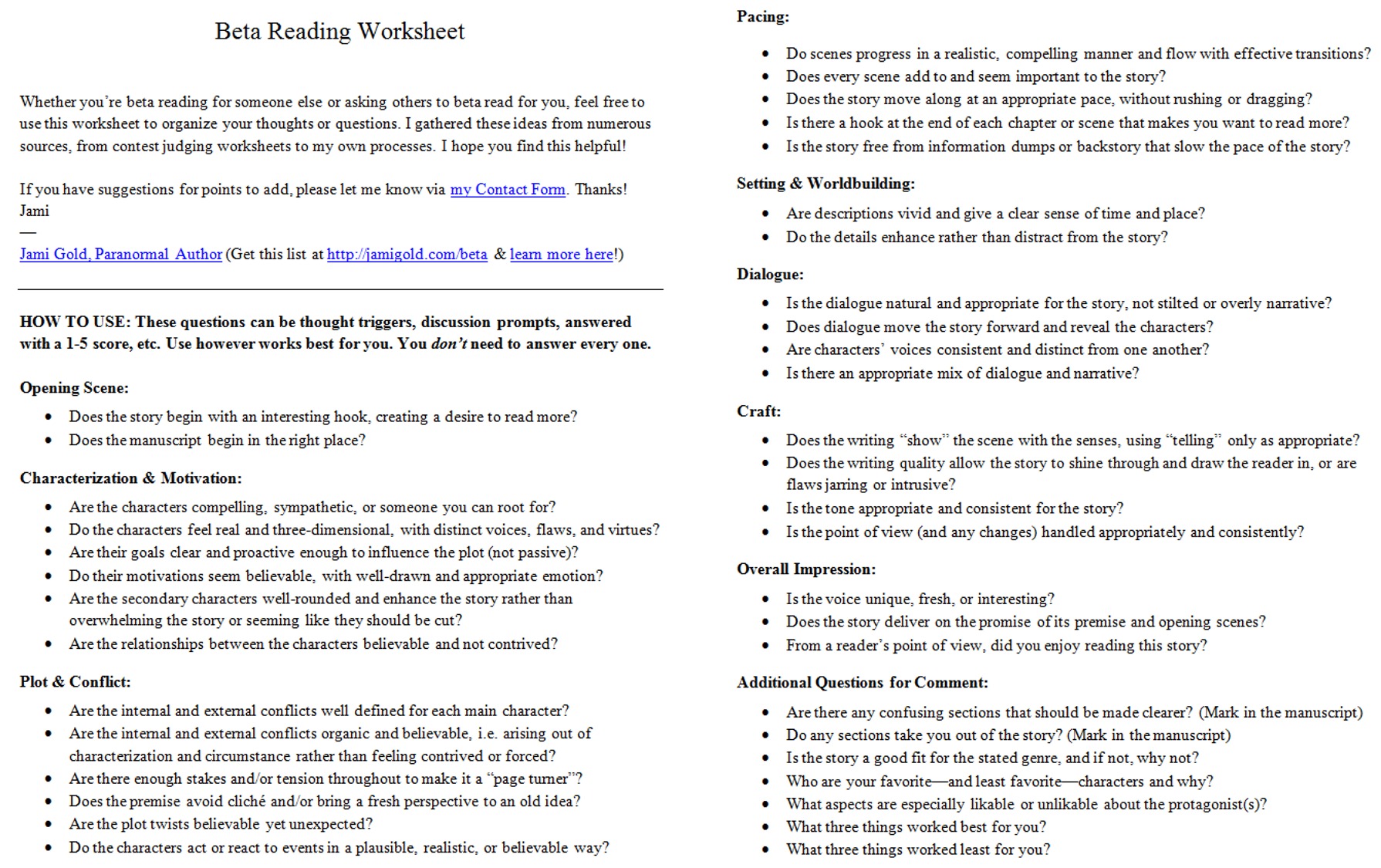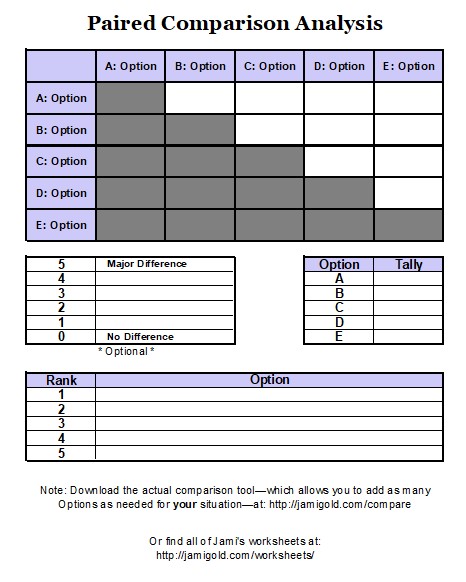Worksheets for Writers
The writing community is fortunate to have many great resources. Based on things I learned from phenomenal teachers like Larry Brooks, Michael Hauge, and Martha Alderson, I developed these worksheets* to help all writers, from plotters to pantsers (those who write by the seat of their pants).
Let me know at my Contact page if there are other worksheets you’d like me to create. Sign up for my newsletter to receive my blog posts and hear about all additions I make to this page.
Scroll down to see all my worksheets,
or click to jump to the one you want…
.
Story Planning: Story Arc Beat Sheets
- Save the Cat Beat Sheet* based on Blake Snyder’s teachings (plot arc oriented)
- Story Engineering Beat Sheet based on Larry Brooks’s teachings (plot arc oriented)
- Master Beat Sheet, combining Save the Cat and Story Engineering (plot arc oriented)
- Jami Gold’s Master Scrivener Template for the Master Beat Sheet
- Jami Gold’s Basic Beat Sheet (plot arc oriented and stripped down to basics) — Note: Matching workshop available!
- Jami Gold’s Basic Scrivener Template for the Basic Beat Sheet
- Six Stage Plot Structure Beat Sheet based on Michael Hauge’s teachings (character arc oriented)
- Jami Gold’s Romance Beat Sheet (romance arc oriented) — Note: Matching workshop available!
- Jami Gold’s Romance Scrivener Template for the Romance Beat Sheet
- Jami Gold’s Story Planning Tool and Beat Sheet (plot and character arc oriented)
(Note: These worksheets are available exclusively to attendees of Jami’s Lost Your Pants workshop.)
Story Improvement: Writing Craft Worksheets
- Jami Gold’s Elements of a Good Scene Checklist
- Jami Gold’s Elements of a Good Scene Worksheet
- Jami Gold’s Essential Elements of a Story Worksheet
- Jami Gold’s Story Development & Revision Worksheet (based on John Truby’s teachings)
Career Improvement: Publishing Process Worksheets
- Jami Gold’s Beta Reading Worksheet (suggested elements to analyze)
- Jami Gold’s Business Plan for Writers Worksheet (suggested elements to include in a business plan)
- Jami Gold’s Paired Comparison Analysis Worksheet (decision-making tool that ranks any group of options)
* With the exception of the Save the Cat Beat Sheet, which was developed by Elizabeth Davis, all worksheets referenced above were created by Jami Gold.
Additional Resources Offered by Jami’s Guests:
- Identity-to-Essence Worksheet by Autumn MacArthur
- Revising with the Master Scene Profile by Rachel Funk Heller
- Develop a Beat Sheet into an Outline charts by Marty C. Lee
- Weaving Stories with The Four Thread Method chart by Rosie Danan
- 10 Tips for Developing a Healthy Romance by Bran L. Ayres
- Write More Diversely with Diversity Double Check by Bran L. Ayres
- Find Balance with the Life Bank Worksheet by Christina Delay
- Identify Your Goals and Vision Worksheet by Kelly Link and Holly Black
- Bullet Journaling Layouts for Productivity by L. Penelope
.
New to Beat Sheets?
If you’re not familiar with beat sheets or how to use them, check out my Beat Sheets 101 post. I share MS Excel tips and explain how to read the columns and numbers. I also have posts with tips on how to find your beats, how to know where to place them, and how pantsers can use beat sheets too.
Need examples? K.M. Weiland’s Story Structure Database breaks movies and books down to their basic beats.
.
.
.
Want to Thank Me for These Worksheets?
Buy a Book for You or a Friend! *grin*
.
Stay Updated with Jami’s Book Releases and Blog Posts!
Want to hear when Jami’s books come out and get pre-order sale prices? Select “New Releases and Freebies” in the form below.
Want to hear when Jami adds a worksheet to this list? Use this same form and select “New Blog Posts” to receive copies of Jami’s blog posts in your email too.
.
.
The Worksheets
(Click each image to view larger version.
Look below images for download links in available formats.)
Save the Cat Beat Sheet:
Elizabeth Davis created this spreadsheet based on Blake Snyder’s Save the Cat writing craft book. His beat sheet is great for organizing a story during drafting or revisions, and this spreadsheet makes the process easier. I talk more about how to use the Save the Cat spreadsheet for revisions here.
- Elizabeth Davis’s website no longer exists, but you can find the .xls version of her beat sheet mirrored here and the .xlsx version of her beat sheet mirrored here.
Story Engineering Story Structure Beat Sheet:
Inspired by Elizabeth’s spreadsheet, I decided to do the same with Larry Brooks’s story structure from Story Engineering, using turning points (plot points and “pinch points”) in the proper location to make the strongest story. I talk more about how to use the Story Structure spreadsheet here.
- Click to download the Story Structure Spreadsheet – MS Excel ’07/10 version (.xlsx) – Adapted from Larry Brooks’s Story Engineering by Jami Gold
- Click to download the Story Structure Spreadsheet – MS Excel earlier version (.xls) – Adapted from Larry Brooks’s Story Engineering by Jami Gold
Save the Cat and Story Engineering Master Beat Sheet:
For those who can’t decide how to approach story planning, check out the spreadsheet I made to combine Elizabeth’s Save the Cat spreadsheet with Larry’s story structure from Story Engineering. This spreadsheet includes both the beats from the Save the Cat beat sheet and the parts and milestones from Story Engineering. I talk about how to use this Master Spreadsheet here. (See below for a matching Scrivener template.)
- Click to download the Master Spreadsheet – MS Excel ’07/10 version (.xlsx) by Jami Gold
- Click to download the Master Spreadsheet – MS Excel earlier version (.xls) by Jami Gold
Jami Gold’s Master Beat Sheet Scrivener Template:
I designed this Scrivener template to go along with the beats from the Master Beat Sheet (a combination of the Save the Cat and Story Engineering Master Beat Sheet). We can input the target word counts for each beat from the Master Beat Sheet and then track our progress while we draft. Check this post for instructions on using this template with your story and word count targets. (Note: Follow that link for download and import instructions too. Scrivener template files can’t simply be “opened.”)
Note: Click here for Scrivener import instructions.
(Scrivener template files can’t simply be “opened,”
so scroll to the bottom of the link for step-by-step help.
Mac Users: Those instructions are focused on Windows, but check this comment, this comment, and this comment with tips from my readers for Mac-specific advice.)
Jami Gold’s Basic Beat Sheet:
Beat sheets can be intimidating for those who write by the seat of their pants or those new to beat sheets. All those beats with odd names to fill in can be downright confusing. That’s where the Basic Beat Sheet can help. It includes just 4 major beats and 4 optional minor beats. No clutter. No confusion. Don’t let those other beat sheets intimidate you. (See below for a matching Scrivener template, and check out the workshop Beat Sheet Basics: Know Your Story’s Structure to learn more about how to use this tool.)
- Click to download Jami Gold’s Basic Beat Sheet – MS Excel ’07/10 version (.xlsx) by Jami Gold
- Click to download Jami Gold’s Basic Beat Sheet – MS Excel earlier version (.xls) by Jami Gold
*psst* Check Out Jami’s Workshop for the Basic Beat Sheet:
Beat Sheet Basics: Know Your Story’s Structure
Don’t know what beat sheets are or how to use them?
Never fear—learn the terminology, uses, and ways to adapt beat sheets to our writing methods.
.
Jami Gold’s Basic Scrivener Template:
I designed this basic Scrivener template to go along with the beats from the Basic Beat Sheet (4 major beats and 4 minor beats). We can input the target word counts for each beat from the Basic Beat Sheet and then track our progress while we draft. Check this post for instructions on using this template with your story and word count targets. (Note: Follow that link for download and import instructions too. Scrivener template files can’t simply be “opened.”)
Note: Click here for Scrivener import instructions.
(Scrivener template files can’t simply be “opened,”
so scroll to the bottom of the link for step-by-step help.
Mac Users: Those instructions are focused on Windows, but check this comment, this comment, and this comment with tips from my readers for Mac-specific advice.)
Six Stage Plot Structure Beat Sheet:
Our characters must go through an internal journey that should mesh with the external plot. Most plotting techniques concentrate on the external plot points but don’t explain how the internal conflict is resolved during the story. Michael Hauge’s workshop, “Using Inner Conflict to Create Powerful Love Stories,” provides us a framework for strong romances (or love interests), a way to show that strong relationship, and a method to combine that inner journey with the external plot as described here. (Janice Hardy explains how this same method can apply to non-romance stories here.)
- Click to download the Six Stage Plot Structure – MS Excel ’07/10 version (.xlsx) – Adapted from Michael Hauge by Jami Gold
- Click to download the Six Stage Plot Structure – MS Excel earlier version (.xls) – Adapted from Michael Hauge by Jami Gold
Jami Gold’s Romance Beat Sheet:
In a romance, we have the external (plot) arc, at least two internal (character) arcs for the two (or more) protagonists, and the Romance Arc—the growth of the relationship over the course of the story. That’s a lot of arcs and plot points to juggle on a standard beat sheet. By focusing strictly on the romance arc, and how the relationship develops between the characters, we can see our romance stories on a deeper level. (See below for a matching Scrivener template, and check out the workshop Between the Sheets: Create a Deeper Romance with the Romance Beat Sheet to learn more about how to use this tool.)
- Click to download Jami Gold’s Romance Beat Sheet – MS Excel ’07/10 version (.xlsx) by Jami Gold
- Click to download Jami Gold’s Romance Beat Sheet – MS Excel earlier version (.xls) by Jami Gold
*psst* Check Out Jami’s Workshop for the Romance Beat Sheet:
Between the Sheets: Create a Deeper Romance with the Romance Beat Sheet
Not sure how to use Jami’s popular Romance Beat Sheet? Learn romance-specific story structure to create more-compelling character arcs and a deeper romance arc.
.
Jami Gold’s Romance Scrivener Template:
I designed this Romance Scrivener template to go along with the beats from my Romance Beat Sheet. We can input the target word counts for each beat from the Romance Beat Sheet and then track our progress while we draft. Check this post for instructions on using this template with your story and word count targets. (Note: Follow that link for download and import instructions too. Scrivener template files can’t simply be “opened.”)
Note: Click here for Scrivener import instructions.
(Scrivener template files can’t simply be “opened,”
so scroll to the bottom of the link for step-by-step help.
Mac Users: Those instructions are focused on Windows, but check this comment, this comment, and this comment with tips from my readers for Mac-specific advice.)
Jami Gold’s Story Planning Tool and Worksheet:
Jami created these worksheets to help writers build their story up from essential “need to know” plot points and character development steps. This story-development process establishes the big picture for our story—and especially helps those who write by the seat of their pants make “fast drafting” techniques work for them.
Note: These tools are available only to attendees of Jami’s workshop: Lost Your Pants? The Impatient Writer’s Guide to Plotting a Story.
*psst* Check Out Jami’s Workshop Sharing These Tools:
Lost Your Pants? – On Demand
Offered as an OnDemand Workshop for a Limited Time!
Do you write by the seat of your pants?
Do you want to write faster?
Learn techniques and receive tools developed especially for pantsers.
.
Jami Gold’s Elements of a Good Scene Checklist:
To ensure our scenes aren’t too heavy with info dump or backstory, we should include at least three major elements in each scene. This is a simple checklist of the breakdown of potential elements by level of importance (as Janice Hardy explains here). I talked more about these scene elements and why we should pay attention here, and I shared more insight into how to evaluate these elements here. (To check multiple scenes, the Elements of a Good Scene Worksheet below might be more helpful.)
- Click to download the Elements of a Good Scene Overview – MS Word ’07/10 Version (.docx) by Jami Gold
- Click to download the Elements of a Scene Overview – MS Word earlier version (.doc) by Jami Gold
Jami Gold’s Elements of a Good Scene Worksheet:
This spreadsheet covers the same scene elements as the checklist above but formats the information so we can work on multiple scenes at once. Again, this worksheet combines information from my post here and Janice Hardy’s post here, and more insights can be found here.
- Click to download the Scene Elements Worksheet – MS Excel ’07/10 version (.xlsx) by Jami Gold
- Click to download the Scene Elements Worksheet – MS Excel earlier version (.xls) by Jami Gold
Jami Gold’s Essential Elements of a Story Worksheet:
If we’ve ever wondered whether one of our completed stories contained all the essential elements or had the “bones” of a good story, this worksheet might help. If we have all these elements, we likely have a story—and not just any story, but a story that’s already strong, has a purpose and arc, and can be made even stronger by bringing out the aspects that will create resonance within readers. I discussed these elements here and here.
Pages 1 & 2:
- Click to download the Essential Elements of a Story Worksheet – MS Excel ’07/10 version (.xlsx) by Jami Gold
- Click to download the Essential Elements of a Story Worksheet – MS Excel earlier versions (.xls) by Jami Gold
Jami Gold’s Story Development & Revision Worksheet:
Based on John Truby’s insights in The Anatomy of Story: 22 Steps to Becoming a Master Storyteller, this spreadsheet contains two tabs that cover four big-picture aspects of our planning and revision process:
- Story Ideas (brainstorming)
- Story Premise (the “what”)
- Character Arc (the “who”)
- Plot Arc, Story World, and Symbols (the “how”)
We can use the questions on this worksheet to develop our stories before drafting, or we can use the questions to more fully develop our stories, characters, and themes during revisions. For more information, check out my post introducing this worksheet and John Truby’s insights.
The Story Premise Development tab (click to view full-size image):
The Character & Plot Arc tab (click to view full-size image):
- Click to download the Story Development and Revision Worksheet – MS Excel ’07/10 version (.xlsx) by Jami Gold
- Click to download the Story Development and Revision Worksheet – MS Excel earlier versions (.xls) by Jami Gold
Jami Gold’s Beta Reading Worksheet:
Based on the contest scoresheets used to analyze stories, I created a “master list” of points to consider when we beta read or when we ask others to beta read for us. We can use the questions on this worksheet to organize our thoughts, prompt discussions, or self-edit our work. For more information, check out my post introducing this worksheet and sharing more beta reading tips.
- Click to download the Beta Reading Worksheet – MS Word ’07/10 version (.docx) by Jami Gold
- Click to download the Beta Reading Worksheet – MS Word earlier versions (.doc) by Jami Gold
Jami Gold’s Business Plan for Writers Worksheet:
Even artists such as writers can benefit from creating a business plan. We can use the sections on this worksheet to recognize what’s important to us, brainstorm our goals, and design a plan to get from Point A to Point B while avoiding distractions. For more information, check out my post introducing this worksheet and sharing more tips on what we can include on our business plan.
- Click to download the Business Plan for Writers Worksheet — MS Word ’07/10 version (.docx) by Jami Gold
- Click to download the Business Plan for Writers Worksheet — MS Word earlier version (.doc) by Jami Gold
Jami Gold’s Paired Comparison Analysis Worksheet:
Facing a decision and you’re not sure which choice to make? This tool helps us make decisions by ranking which options are most important to us—especially helpful for figuring out our goals and priorities. For more information, check out my post introducing this worksheet and sharing more tips on how we can use it to help us figure out our priorities.
- Click to download the Paired Comparison Analysis Worksheet – MS Excel ’07/10 version (.xlsx) by Jami Gold
- Click to download the Paired Comparison Analysis Worksheet – MS Excel earlier versions (.xls) by Jami Gold
.
Stay Updated with Jami’s Book Releases and Blog Posts!
Want to hear when Jami’s books come out and get pre-order sale prices? Select “New Releases and Freebies” in the form below.
Use this same form and select “New Blog Posts” to receive copies of Jami’s writing-focused blog posts in your email too.