Blogging: Tips, Tricks, and Knowing Your Goals

I’ve been in a website/blogging mindset this week because I ran my “A Newbie’s Guide to Building a Self-Hosted Blog or Website” workshop on Tuesday. So a couple of interesting posts about blogging caught my eye yesterday.
Anne R. Allen wrote a fantastic post filled with blogging tips that I’m going to build on here. And over on Facebook, one group discussed whether we should turn off comments on our blogs.
As authors, we’re often told to blog, but we don’t hear as much about the nitty-gritty of how to do so. If we take the time to blog, we want to make sure our time is well spent. So let’s review some tips, tricks, and “best practices” for how to reach our goals with blogging. *smile*
Step #1: Know Your Goals
There’s no “one right way” to blog or have a website. As I’ve mentioned before, if all we care about is making our author name Google-able, we don’t need to have a full-blown blog. A simple website will show up in search results for our author name, assuming we’re using our author name for the domain name.
On the other hand, blogs can help our author name show up in related searches (like how my site shows up for writing worksheets and beat sheets). But even if we know we want a blog, we could have any number of goals for that blog:
- Sharing our fiction with free reads
- Creating a niche to appeal to readers
- Sharing our knowledge with other writers
- Getting our name out into the wider internet
- Establishing a platform for selling our work
- Being a source of news and information
- Updating readers on our latest news, releases, and appearances
- Providing commentary on current events, issues, or industries
- Building a supportive community
- Etc., etc.
Knowing our goals will help us make decisions for our blog later, as I’ll discuss in Step #3 below.
Step #2: Learn How to Write for the Web
As I mentioned above, Anne R. Allen wrote a great post about how to write blog content that will be noticed—and read. I’m going to touch on her points to share information I include in my workshop, but I highly recommend checking out her post for all her tips.
1) Write Attention-Grabbing Headlines
Headlines are the most important aspect of our post for gaining readers:
- Tweets and shares often include our headline.
- Google pays attention to headlines when ranking search results.
- Like a book cover, people won’t ever see the writing in our post if its headline doesn’t prompt them to click.
2) Get to the Point Quickly
When people share a blog post on Facebook or Google+, or when they search for a topic addressed by our blog post, the first few lines will show up with the title. Those lines should give an indication that we’ll be fulfilling the promise of the headline in our post.
(Note: Some WordPress themes, especially premium themes, include the ability to specify an excerpt, which will show up instead of the default opening lines (assuming our theme is well-programmed). This is something I just recently started paying attention to myself. Oops.)
3) Use Subheadings
See these bolded words of “3) Use Subheadings” above? That’s a “Heading 4” (or H4) line. See that “Step #2: Learn How to…” several paragraphs above? That’s a “Heading 3” (or H3) line.
Google pays attention to subheadings, just like they do with headlines. In fact, the underlying HTML code for subheadings and headlines is the same. Headlines are known as an “H1,” and subheadings become progressively smaller as the number increases for “H2,” “H3,” on down through “H6.”
Anne’s post shares how to format subheadings for Blogger blogs, but if you use WordPress, I can help you. *smile* (In the images below, ignore the icons you don’t have. Some of my plugins have added extra buttons for me.)
On the “Edit Post” page, make sure you can see the full two lines of text-editing commands above the text entry window. If you see only one line, click on the “Kitchen Sink” button on the right end of the toolbar. It looks like a mini-version of a bunch of icons in rows.
The second line of formatting options includes the ability to underline, change the text color, indent, and select the format of the paragraph. Click on the drop-down arrow to see all of the paragraph formatting options.
The default format for normal text paragraphs should be “Paragraph,” and we probably shouldn’t use “Heading 1” inside a post very often (that wouldn’t be a subheading). But we can use the other heading options to create subheadings to match our post’s organization.
Our theme will determine what each of those settings will look like. Play around and “preview” your post with various heading styles to know which will look good on your site.
4, 5, & 6) Make the Text Easy to Read
These tips from Anne encompass writing in small chunks by breaking up long paragraphs, using a conversational voice rather than a dry or technical voice, and using text formatting to make the reader’s gaze flow down the text:
- Use bullet and numbered item lists when making multiple points (these are easy buttons on WordPress).
- Use bold and italics to draw attention.
- Use underlining sparingly, as underlines typically signify links on the web.
7) Be Smart with Hyperlinks
Like headings, Google pays attention to links in our posts. However, just like our readers, they want to know what they’d find at the other end of the link.
There are two wrong ways to link to content:
- Don’t use ugly links like: https://jamigold.com.
(No one wants to see that “http” stuff.) - Don’t use non-descriptive anchor text like: click here.
(Readers won’t know where that link will take them unless they hover over the link.)
The right way to link to content is better for Google and for our readers:
- Use descriptive “anchor text” (the clickable text) to hide the ugly URL web address and inform readers what they’d find at the other end, like: Jami Gold’s Home page.
Check out Anne’s post for how to create links in Blogger.
In WordPress, to create anchor text, you type out the text you want to be clickable first. Then you highlight the text and click on the “Link” icon in the text editing toolbar. This icon looks like three links of a chain and is grayed out until you’ve highlighted the text to link.
An “Insert/edit link” window will pop up, where you can enter the ugly URL address for what to link to. Then click “Add Link” and you now have a pretty link that works better for everyone.
8 & 9) Let Google Know What Your Blog Post Discusses
Blog posts can be tagged and assigned to categories. Both categories and tags help Google know who might be interested in our content.
- Categories are like file folders, the types of posts we write about. Think, “book reviews” or “new releases.”
- Tags are like the sticky notes sticking out of the file folder, the keywords we’ve included in that post. Think, “book name” or “author name.”
(Note: Unlike the caveat in Anne’s post, WordPress allows you delete, rename, or add tags at any time.)
If you blog, be sure to check out Anne’s post for all her insights into best practices for blogging.
Step #3: Apply Our Goals to Our Blog
Copyblogger disabled comments on their posts a month ago because they would rather people talk about their content in public areas like Twitter or Google+. That’s a valid reason for them, but now I see others wondering if they should turn off comments on their blogs too.
Copyblogger is a huge site, so it’s likely that at least some of their commenters will start a conversation about their content on social media or follow-up posts. But their situation is not our situation. And they even state at the end of the post that they don’t think every blog should remove comments.
What should we do? When faced with decisions like this, we can go back to Step #1 and see how our goals would be better met.
In this case, if we’re trying to connect with readers or build a community, we should probably encourage comments on our site. Connections and community building don’t happen without comments.
Also, most of our readers are unlikely to take the extra step of “bringing the conversation” to social media. That’s more work for them unless they’re already logged into Twitter, Facebook, etc., and they simply won’t jump through that hoop.
For most of us, turning off comments would effectively kill any sense of conversation. Every time I come across a blog that doesn’t include comments, I feel like they don’t care what I think. The post is a one-way monologue instead of a dialogue.
That rude impression undermines the sense of connection we’re usually trying to foster with our readers through our blogs. If we don’t want to deal with comments, we’d be better off focusing on a website-centric design, where comments aren’t expected. Any posts would be “news” or “articles,” rather than the typical blog entries.
(Note: We usually wouldn’t allow comments on static pages, like “About,” “Books,” etc. Those aren’t blog posts and comments can make them look cluttered. To turn off comments within WordPress, go to Dashboard→Pages→All Pages, and then hover over each page to see a menu at the bottom. Click “Quick Edit,” uncheck “Allow Comments,” and click “Update.” Thanks to Taurean for reminding me of this tip!)
If we know our goals, we’ll be better able to make decisions like this or any other of the dozens of choices we’ll face during our blogging lifetime. Everything from “should we blog?” to “what should we blog about?” comes down to knowing what we want to accomplish, and the right choice for someone else won’t be the right choice for us.
As writers, we often doubt ourselves when we hear of different approaches. But if we know our goals, we can make that choice based on logic rather than our self-doubting emotions. *smile*
If you blog, do you know what your goals are? Were any of these tips for how to write for the web new to you? What do you think of blogs that don’t include comments (am I alone in my “rude” impression)? Would you ever turn off comments on your blog? Why or why not?
Pin ItJoin Jami in her Upcoming Workshops: Learn all about Beat Sheets on 5/8 & Become an Expert in Story Planning with “Lost Your Pants?” on 5/13. Click here to learn more and save money!

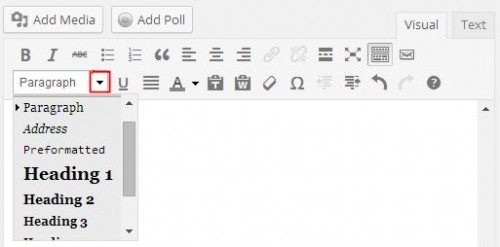
As always, FABULOUS information!!!
Thank you so much for including other links and posts in this article 🙂
Have a great weekend,
Tamara
Hi Tamara,
Of course! As Anne and I noted, this information isn’t explained to authors very often when we’re advised to start blogging. Even in my workshop, most of this stuff is mentioned as an aside as “best practices.” So it’s good to bring these instructions front and center for everyone. 🙂 Thanks for the comment!
Thanks so much for the shout-out and for the info on how to do the links and subheaders on WP!
I didn’t know Copyblogger had done that with comments. Blogger is encouraging people to do that too: to have all comments on Google Plus instead of on your blog. I think this is ill-advised. I visited a blog the other day where all the comments were on Google Plus and it felt like being “in public” instead of on a cozy blog. Not smart. You want community–as you say–and that has to happen on your own blog. Also, you can’t delete troll comments on Google Plus, Twitter, or whatever, and trolls are a real and growing problem.
I’ll link to this post from mine for the WordPress users. Thanks much!
Hi Anne,
Thank you for the fabulous initial post and the inspiration! 🙂
Great point about the types of conversations we see on blogs rather than “in public.” I know that I’ll often say things in blog comments that I might word differently on Google+. It’s not that I hide my feelings or opinions in those places, but as you said, the cozy aspect of blog comments (especially when there is that sense of community) changes the dynamic of sharing. My commenters and I reveal things here that we might think twice before revealing elsewhere.
Our author blogs are personal. We’re not business-oriented only, like the Copybloggers of the world. Connecting with readers means letting them see the real us. Comments on blogs are like inviting people into our home. Comments on Google+ or other social media are like meeting at a Starbucks. 🙂 It’s not the same.
Good point, too, about cleaning up troll comments. I’ve spoken many times about owning as much of our platform as possible. Why would we give up that connection to conversations about our blogs if we didn’t have to? What happens when those social media platforms change (as they will) to something that doesn’t work as well for those conversations?
It’s so easy to doubt ourselves and the choices we make, but this is one area where I hate to see authors waver based on an apples and oranges situation. Thanks for the comment!
Great stuff and lots of good info–thanks again Jami! No more ugly links on my blog!
Hi CM,
Yay! I’m happy to help. 🙂 Thanks for stopping by!
Step #1 has focused my thoughts on the purpose of my blog(s). I have been preparing to write about my adventures as an amateur building an energy efficient home in rural Kansas. But, I also wanted the blog to do double duty in promoting my work as a beginning mystery writer. BUT, mysteries will have nothing to do with home building. Do you think I would be more successful with two blogs each dedicated to a specific goal than with one blog containing mixed messaging.
Thank you (and Ms Allen) for another great post.
Hi Robert,
That’s a great question! Personally, I see no reason to separate those ideas into multiple blogs. We know people can have more than one hobby or interest. You’ll see advice from marketers that you should separate the two, but that’s because they’re assuming you’d try monetizing your blog with different products for different audiences. (And this is why it’s so important to judge advice based on your goals.)
In your case, if I understand correctly, you’re not trying to sell anything related to energy-efficient homes to your audience. Your interest is just to broaden your platform, which might come in handy if some of those people might also be interested in your books. Splitting out those audiences would defeat that purpose of exposure and create a lot more work for you in maintaining two home bases.
If you have a static home page, and/or on your “about” page, you could introduce yourself as someone with these two interests. This could be the perfect uses for categories, labeling which posts are which. You could also have a schedule where X day’s posts are about this topic and Y day’s posts are about this topic.
However, I think if you write your building adventure posts as stories, you’ll find people of all types entertained by your posts, and that could make the best case of all for people to buy your books. 🙂 Good luck and thanks for the comment!
I’m not sure I would consider it rude if a blogger turned off their comments, but I’d wonder what the point of their blog was. Even if the author doesn’t feel like responding to comments, at least leaving it on would allow the commenters to talk amongst themselves and promote some kind of interest in the topic.
Hi ChemistKen,
Exactly. I’ve seen people ask, “If a post doesn’t allow comments, is it still a blog?” That’s a good question. It could easily come across as a screed or rant or editorial article, etc, which might be fine for some goals but not others.
Good point too that blog owners don’t need to reply to comments! I do, but I think most don’t. And I’ve seen plenty of blogs where commenters did talk among themselves, and that interaction still created a sense of community at the site. Thanks for chiming in! 🙂
A great post full of useful information. Thanks. I knew about 90% of it, but it took a year of trial-and-error to figure it all out. Not allowing comments is a turn off and I can’t think of a situation off-hand where I wouldn’t view it as rude. To me it says, “I don’t care if you have feedback. I’m not interested.”
Hi Christina,
Yes, I can see it for blogs that are strictly business related, news and updates, or meant to look like articles. Everything else? It’s a risk of looking rude. Thanks for the comment!
I allow comments because I WANT to foster to community, and like you, I like to reply back when I’m specifically mentioned.
Good points, Jami, but I do think there should be one caveat, if you have a blog site (Where your site and blog are one) you don’t necessarily need a comment section for things like your bio or about page. I need to do some spring cleaning on my site, so this topic came up at a great time for me.
For those of us with WordPress sites in particular, I think it’s okay to block comments on certain pages, like our about page, because that could get cluttered.
Hi Taurean,
Great point! Yes, on static pages, like “Books,” “About,” etc., we usually wouldn’t allow comments. Those aren’t blog posts, and as you said, they can look cluttered with comments on them.
For anyone who doesn’t know, in WordPress, we can go to Dashboard–>Pages–>All Pages, and then hover over each page to see a menu at the bottom. Click “Quick Edit” and then uncheck “Allow Comments” and “Update.”
Thanks so much for bringing that up! I’ll update the post with that information. 🙂
[…] practicing my formatting. Thank you Jamie Gold for sending me down this rabbit hole. Blogging: Tips, Tricks, and Knowing Your Goals (There will be more rabbit holes next week. Alice ain’t got nuttin on […]
Woot, learned a few tricks here, Jami. You are just such an all-star. Thank you as always for your great posts!
Hi Angela,
Woohoo! I’m happy to help. 🙂 Thanks for the comment!
A timely post since I’m just planning a guest blogger on my site with her links. So I will have nice links now.
Hi Pirkko,
Awesome! Glad I could help. 🙂 Thanks for the comment!
I’ve made this mistake, I’ll need to take some time to rectify that, my posts are on the long side and making links hidden in the text (like how my comments here link to my site without showing the url) are tricky because you don’t want to sound hokey anymore than awkward (like your examples cited above) but I’ll try to be better about that.
I’ve tried doing the subheading thing but couldn’t get it to look right. But since my posts are big this is important for me to work on.
Hi Taurean,
Yes, I often write normally and then add in the links later by highlighting the most appropriate words and phrases. On the good side, that means the writing doesn’t sound awkward, but on the bad side, the linked words aren’t always a perfect match to the linked content. 🙂 I include the title of the actual linked content on the “Edit Link” window to give more information.
I almost never use the Heading 2 setting. It’s too big for most situations in my theme. My usual subheadings are 3 and 4. You might have to experiment to find which number looks best for your theme. 🙂 Thanks for the comment!
Hi Jami,
I must to being a lazy-ass commenter, but wanted you to know how much I enjoy your blogs. They are wonderfully informative and interesting.Keep up the great service to the writing community!
Thanks, Barrett
Hi Barrett,
LOL! No worries. We’re all busy. 🙂 Thanks for the kind words and for the comment!
I didn’t realize that Google pays as much attention to the sub-headings as the actual heading. That’s interesting. Will use them more, and throughout my post.
Thanks for the tips!
Hi Sharon,
I don’t know for sure if Google pays the same amount of attention to subheadings. (After all, Google is a cipher. 😉 ) But I do know they do pay attention to them for those same keywords. In addition, subheadings make our posts easier to read for our visitors, so using them is a win-win. 🙂 Thanks for the comment!
Thanks for the great list!
Hi Gloria,
You’re welcome! 🙂
Awesome, awesome – thank you 🙂 just skipped straight from Anne R Allen’s blog to here and my head’s reeling – in a good way!
Hi Sara,
LOL! Um, I’m happy to help…in a good way. 🙂 Thanks for the comment!
[…] Blogging: Tips, Tricks, and Knowing Your Goals by Jami Gold. Great stuff for author bloggers and more! […]
Hi Jami! It’s been a while at my end but I’m glad I caught this post. It ties in well with me using goals to organize myself. This translates into better focus when it comes to seeing a project thru the many steps it needs to be “complete.”
My blogging goals are simple: I want my webstop to be a hang-out kind of place where any family friendly topic is game. (I’ll leave the awesome niche blogging to you and Kristen Lamb 😉 ).
I learned about the headers in this post. Thnx for all the info and links you provide. Since I like to change up themes, I tend to underline my links so they’ll stand out in the body of text.
Great post, as always!
Hi Joanna,
Good point! If we change our themes, we’ll want to review whether our posting style still works for the look of the new theme. I like underlining links as well, as some with difficulties seeing colors might not notice links otherwise. 🙂 Thanks for the comment!
Thanks for the useful information! I subscribe to your blog and always find it helpful. This one I have already bookmarked, so I can find it quickly when I’m trying to get my wordpress blog to behave.
Hi Carolyn,
Aww, thanks for the kind words! Good luck with your blog and thanks for the comment! 🙂
[…] going to build on here. And over on Facebook, one group discussed whether we …… Blogging: Tips, Tricks, and Knowing Your Goals | Jami Gold … 10 Blogging Tips That Increase Shares & Engagement Find out the 10 most significant […]
[…] For more details on how to do all this in WordPress, check out Jami Gold’s great post on Blog Tips and Tricks. She also has some valuable words to say for all bloggers on knowing our goals. What about you, […]