How to Make a Reader-Friendly Website

Last week, I shared my new website with all of you. While I’m still following up on a few issues (mostly with the comment system…of course *sigh*), I mentioned that I’d been slowly working on the switch-over for the past couple of months.
What I didn’t mention is that getting the old content into shape wasn’t too bad—only a few hours here and there—but then I decided to add new content. A lot of new content…
About a year ago, in one of my guest posts for Janice Hardy’s Fiction University, I talked about what we should do for our author website. This redesign of my website turned into the perfect deadline for me to finally do a bunch of the things I’d recommended in that guest post—specifically, adding bonus content for my readers. *smile*
Recap: Why Do We Need a Website for Our Online Presence?
As soon as we’re serious about becoming a career-focused writer, we should do two things:
- We should decide what name we’re going to use for our writing (so all our blog comments, social media accounts, etc. match with our author name).
- We should start building our online presence (so our author name—or our name and the word author—shows up in a Google search).
A website is our online home base. Click To TweetSure, Facebook is popular and that’s often where our readers are, but we have zero control over it. They’re constantly changing the rules about how we can communicate with our audience.
So while we can use Facebook or other social media to supplement our platform, we shouldn’t rely on it for everything. A website is the only place that we can use for an online home base and have control over the platform.
Goal #1: Create an online home base for readers to find us and our work.
Recap: What Does Our Author Website Need to Accomplish?
Our author website should be able to answer a few questions for readers and visitors:
- Who are we? We should include an About page with our author bio.
- What do we do? We should include a Books page (or a Works In Progress page, if we’re early in our publishing journey) with an overview of what we write (fiction, non-fiction, both?), our genres, etc. If we’re published, we’d also include our book covers, buy links, back-cover blurbs, and excerpts. (And we’d need to keep this page up to date!)
- How can we connect? We should include a newsletter sign-up, our social media links, and likely a Contact page and/or reader forum/street team links, etc.
Those questions help us focus on creating a connection with readers. It’s up to us and our brand to decide how we want to create that connection.
Our website should create a connection with readers. Click To TweetDo we have a great “this is how I got published” story? Do we have interesting pets or hobbies? Or do we have the perfect background and experience for writing our book?
Whatever our details, we need to remember that we’re creating a “story” about us and not just reciting bland author-bio facts.
Goal #2: Create a connection with readers and interest them in our work.
How Can We Deepen Our Connection with Readers?
A connected reader is more likely to stick around, remember our name, want to support us by purchasing our books, etc. Bonus content on our website can encourage our readers to form a deeper connection with us.
Goal#3: Deepen the connection with readers so they remember us and our work.
My guest post at Fiction University shares a big list of ideas for book-specific and non-book extras. However, as I confessed before, I hadn’t implemented those ideas myself due to a lack of time.
In my introduction to that guest post, I mentioned only one “extra” that I’d included on my old website: I had a widget of a Pinterest behind-the-scenes board for each of my books. Now…?
Unlike all my writer-focused pages, which simply copied the content from my old site to my new one, all my reader-focused pages are brand new. And as I mentioned above, I added several new pages as well.
Obviously, this all took time for me to complete, about a day or two each week over the past couple of months. But these ideas had been on my to-do list forever, so I was glad for the “deadline” of my new website to give me the kick in the pants I needed to get them done. *smile*
My Focus on Readers…
I now have several reader-focused pages and new features:
- My Books page acts as a clearinghouse to all my new content and my released books. My reader-focused pages can all be found under Books in the top menu.
- In addition to all the covers, blurbs, and buy links, the page for my Mythos Legacy series includes a link to a printable book list.
- Each book also has its own page, each of which include several tabs with that book’s teaser images, Amazon preview, an explanation of how the book ties in to the rest of the Mythos series, behind-the-scenes tidbits, background research, and any awards.
For example, scroll halfway down the Stone-Cold Heart page to check out the bonus material for my most recent release:
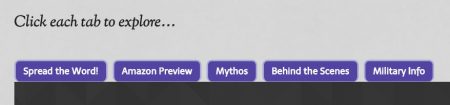
- With my new For Readers page, I’ve shown readers how to join my ARC Team (another new page), connect with me, or ask me book questions on Goodreads. That page also includes an FAQ for the Mythos Legacy series (with links to more extras), and I highlighted blog posts they might be interested in from a reader perspective.
- I also went through all of my current books and added “tags” to their information (I use the MyBookTable plugin to organize my book data on my website). My new Find a Book page takes advantage of those tags to help readers find books they might enjoy.
Readers can choose from the type of book (novel-length, free, award winners, etc.), type of story (shifter, paranormal being, interracial, etc.), type of character (alpha hero, bad girl, military, etc.), or the story’s tropes (enemies-to-lovers, forbidden love, matchmaker, etc.). - Lastly, I also created a media-kit-style page at For Media & Reviewers, with all the release date, page count, photo credit, and other mostly uninteresting information about me and my stories.
I still plan to add an FAQ for me under the About Jami page and create a trailer for at least the series overall, but other than that, I finally finished everything else that had been on my to-do list for years. I don’t know if readers will find any of the new stuff I added interesting, but all that information already existed in my head, so I figured I should do something productive with it. *smile*
If you have a website, have you wondered how to make it appeal to readers? Have you already included some reader-focused extras? Are there any authors’ websites that stand out in your mind for being good for readers? What makes them good? Do you have any suggestions for me here?
Pin It
Thank you! These posts are really timely, Jami! I’m in the process of changing our blog over to a new website with a new theme that’s supposed to be user friendly. Ha. At some point, I’m going to need to research plug-ins — I really appreciate your lessons learned and useful tools. MWAH
You’re welcome, CC! 🙂
Yes, I’ve had a media kit for years, with a tab to it from the front page.
Books page. Links to Amazon and Goodreads. Reviews page.
Also a blog started earlier this year which recommends places of interest particularly good for people with disabilities; each week I also recommend a horse book and an environment book, because I was asked to do this.
I have long had a Fun Stuff page of puzzles, NASA posters etc., including jigsaws of some of my book covers.
I’ve got a newsletter signup with a sample newsletter.
Writers’ Page of information useful to budding authors and publishers.
Downloadable printable bookmarks featuring my covers.
Downloadable printable SF poster of my covers.
Credit goes to my husband for making and maintaining my site.
The other half of my site covers tree surgery and environmental issues with book recommendations.
Printable book list? Never used one from an author’s site. Most people will buy online today (especially as all my books are in Kindle) and if they can swap back and forth to your site, or just run through your Amazon page, why….?
Hi Clare,
Oh! You just reminded me of something I should add to my media kit–links to “my” search results on each retailer (i.e., my author page on Amazon and the results of a search on my name at B&N, iBooks, etc.). Thanks for sharing all your good ideas!
As for a printable book list, I think some people just like an official word from the author on the “correct” order of books in a series. I know some authors have a separate page for “reading order,” and others have a printable list, so combining those functions just made it easier. 🙂
Great blog this month. You answered a ton of questions I had for my web person. Now I just have to make it happen. Thank you
I’m happy to help, Bryan! 🙂
Hey Jami, sorry I’ve been so spotty in replying lately! I was trying to cram in lots of studying and Camp Nanowrimo time, lol
But thanks for increasing the wordcount to 5,000 characters! I’ll check if the editing function works after I post this.
As for my actual comment on this post, the find a book feature is so interesting! I checked it out and I like how you organized it into different story tropes. 😀 I’ve never seen that being done before, so that was pretty cool. Also, I liked the FAQ section, especially the part explaining how you came up with your book cover ideas. You’re right that it’s hard to find stock photos of POC couples who would fit the story! It’s interesting that you don’t have any cut scenes 😀 I probably will have plenty of cut scenes in my stories!
P.S. Just as an experiment, I unchecked the notify me of new replies box, and didn’t put my email up for new comments on this post or for new replies to all my comments on all posts. I’ll see if I still get notifications, since I picked the all replies to all my comments on all posts option before
Nope. The editing button still isn’t appearing. 🙁
Hi Sieran,
Woo hoo for Camp Nano! 🙂
Yes, I’ve seen that tag idea on only a few author’s sites and thought it was cool–especially now that I have more books out. LOL!
Sorry about the missing edit button–it’s definitely a bug in the comment system, and hopefully they’ll get it fixed. 🙂 And I’m curious about whether the notifications work for you. Others have said they didn’t get any notifications, so I have a feeling that might be a “work in progress” feature as well. :/
Hey Jami, yeah, I didn’t get a notification. :/ Also, sorry for being so slow to reply and comment. ^_^” I have not been very organized with my time management lately.
[…] Author Jami Gold has recently updated her website, to make sure she was doing all these basics right. In this blog post, she explains what she’s done, and why: To Make A Reader Friendly Website. […]
[…] website/blog is your author focal point online. Jami Gold discusses how to make a reader-friendly website, Ben Steele tells how to pitch a guest post to a blog, and Jim Stewart has 5 essential blog […]