Love Reading? Easily Search for Books at Libraries
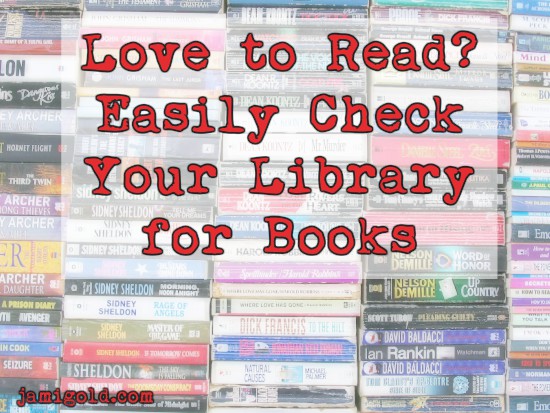
Like many authors, I started writing because I love to read. I love discovering characters, twisty stories, imaginative settings, and storytelling in general.
I was one of those kids who read by flashlight under the covers. When my parents dragged me to my brother’s Little League games—or even a major league baseball game—I’d bring (and read) a book. I have a compulsion to read, and if nothing else is in front of me, I’ll read cereal boxes or ingredient labels.
But after the heavy reading of dry textbooks in college, I forgot how much I loved reading fiction. Luckily, the Harry Potter series reminded me of the power of the written word to engage my mind and imagination.
I signed up for Goodreads years ago to track my reading for my 2.0 love affair with books, but I didn’t consistently update the site until I discovered the Goodreads Reading Challenge last year. After blowing through my first goal, I kept raising the number of books I was challenging myself to read during the year until I finished 2017 with 87 books. A fair amount of “waiting room” time at doctors’ offices and novellas in my list helped. *smile*
This year, I again signed up for the Goodreads Reading Challenge, starting with a goal of 50 books. After all, I hoped to not be spending quite as much time in doctors’ offices with health issues, and the novella bonus might not apply. However, here I am, mid-October, and I’ve logged 52 books so far, so I just upped my goal to 65.
Suffice it to say that I’m a big reader, and my Kindle figuratively groans under the to-be-read pile I’ve downloaded. But of course as any reader can attest to, there’s no such thing as too many books. *grin*
Want an easy way to check your local libraries for books? Click To TweetThat said, my wallet’s not always happy with that attitude. Unlike many readers, I haven’t signed up for Amazon Kindle Unlimited. But as an Amazon Prime member, I have used their Prime Reading “Library,” and I watch for sales on specific books I want with eBookTracker.
Yesterday, I stumbled across another tool that I think will help me even more, and I figured to share it with all of you…
Want a Book? See If It’s at Your Local Library
For those of us who use the Chrome browser and live in the U.S., Canada, UK, New Zealand, or Australia, we can use Library Extension to search for books (and sometimes audiobooks, music, and movies) at our local public libraries while we surf book-related websites. Check out the Chrome extension:
All we have to do is install the Chrome extension, pick one or more local libraries, and start browsing. Whenever we visit one of the sites they support, the extension will watch for us to land on a book’s page. If we bring up a book’s page, it’ll do a search at our local library on the book’s title and display the results in the top corner of the page—all within seconds.
Depending on our local library’s system, the extension might be able to search and display the availability of print books, ebooks, and/or audiobooks (and sometimes even music and movies). The search results show format, availability, number of copies, etc.
Clicking on the link takes us to the book in our library’s system. From there, we can place a hold, check the current number of holds, or borrow from the catalog.
They currently support nearly 4000 libraries and the following book-related sites:
- Amazon (and amazon.co.uk, amazon.ca, amazon.com.au, amazon.de, and audible.com)
- AR BookFinder
- Barnes & Noble
- BookDepository
- Chapters/Indigo
- Goodreads
- Google Books (and books.google.co.uk, books.google.ca, and books.google.au)
- LibraryThing
After installing this yesterday, I went through my Amazon list that I’ve used to save books I want but am probably never going to buy. ($16.99 for an ebook? No thanks.) Aaaaand I’ve already maxed out the number of holds at my local library. *smile*
Are you a big reader too? Are you a fan of libraries? Do you think this tool might help you (or your wallet)? Do you have other tips or tricks for feeding your reading habit?
Pin It
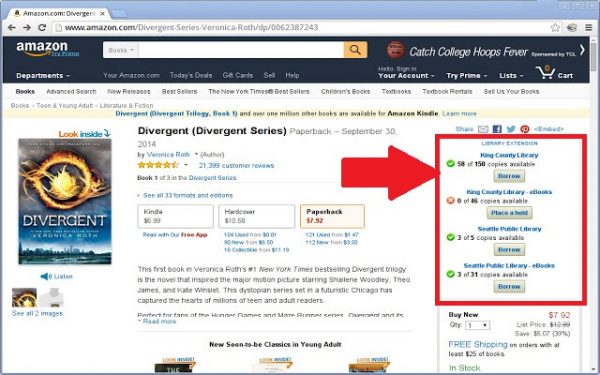
Wow, sounds useful.
I have been regularly updating my reading on Goodreads for some years and find it the best tool I have.
I was just at the local library earlier today trying to do research on my current novel project. It’s a small library and I didn’t find anything worthwhile of my WiP. I know I’m going to have to find a lot online but maybe with this extension, I can find a way for this library to transfer a book or two from another library. Thanks for the tip. I got the extension.
Oh wow!
Yeah I don’t enjoy getting books costing more than $15 either, but I find that it’s hard to buy many nonfiction books under that price, at least when it comes to psychotherapy books. But I don’t want to borrow them at the library, because I want to read on my Kindle where I can magnify the words. (Print books have such small words nowadays.). Plus, it would be useful for me to keep all the books as a reference while I do therapy with clients. For fiction books, I find myself unwilling to borrow and wanting to keep them too, so I can study or reread any of them at any time. My solution is to sign up for Bookbub, where they send you notifications of greatly discounted books in your chosen genres or by your chosen authors. These discounted books are usually under $2, and many are free. I sign up for notifications of gay romances, as you may expect, lol. And I got very cheap copies of books by authors that I already follow too. Sometimes, I still buy novels above $4, but that has become a much less frequent occurrence since discovering Bookbub’s service, lol. I buy MANY books each month, so I really need to purchase them at very cheap prices, haha. About a long to-read list, lately, I’ve begun a new habit that is working well for me: No matter how excited I am about the newest books I bought, I would have myself read… — Read More »
[…] Gold tells book lovers how to easily search for books at libraries, and Morgan Murrell has a quiz to find out how normal are your reading […]
Hi Jami!
My trick isn’t necessarily limited to ebooks, but I joined the Google Rewards program — they send me surveys (so far none have taken more than a couple minutes) and I get money added to my Google Play account. I’ve bought a number of books this way (and a few games shhh!). The only downside is how long it takes to accrue enough money.
I use BookBub to alert me to deals on books I’ve “wishlisted”, which has helped me snag a book or two I wanted at a better deal. I get a BookBub email that shows me deals in genres/authors I have liked, which helps me to catch deals for books I forgot to wishlist.
I’m always up for ways to (1) support my favorite authors and (2) still have a little jingle in my wallet. 🙂
Anne.