Ask Jami: WordPress Questions and Answers
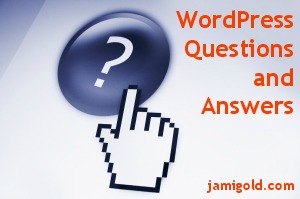
My two WordPress workshops are next week, so this is the last time I’ll mention them here on my blog. Try to contain your disappointment. *grin*
Today, I’m summarizing the questions and answers from the Facebook chat about WordPress I did last week with Lisa Hall-Wilson. Facebook makes looking through old posts a hassle, so I wanted to capture this information for others.
If you’re thinking of implementing WordPress but you’re not sure when, you might want to check out my workshops anyway, as I’m not planning on offering them again this year. Everyone who signs up can play with a self-hosted WordPress.org site for one month—at no additional cost—thanks to my Tech Guy at my hosting company.
Thank you to everyone who came to the chat and asked such great questions!
(If you’re tuning in late, check out my previous posts with background information about WordPress.com versus WordPress.org and hosting companies.)
Can I Switch from WordPress.com to WordPress.org If I Change My Mind Later?
The transfer from .com to .org can be easy and painless if we upgrade to our own domain right away. Our internet address—the URL—would need to be http://mydomainname.com and not http://mydomainname.wordpress.com.
If you have your own domain and all links and posts are connected to that domain, the entire database can be exported and imported seamlessly. Otherwise, all internal and incoming links will be messed up with the transfer.
WordPress.com Puts Ads on Our Site? Why Haven’t I Seen Them?
WordPress.com shows advertising only to those not logged in to WordPress, so a site owner would never see the ads. It’s a tricky way to get the site owner to forget the ads are there if you ask me. *smile*
What If I Like the Control of WordPress.org, But Want the Security of WordPress.com?
The main reason WordPress.com is secure is because they limit the themes that can be used and don’t allow plugins. However, nothing is perfectly secure, as the latest massive attack on all WordPress sites, including WordPress.com, attests.
The key to security isn’t in going with .com instead of .org. The key is having a great hosting company, whether that company is WordPress.com for their free sites or an independent company for self-hosted .org sites. Know what they’re doing to actively prevent problems and how prepared they are in the event of a security problem.
I’m Ready to Go with WordPress.org, What’s the First Step ?
Do research and get recommendations for a good hosting company. Some hosting companies can help you with everything else: getting a domain name, exporting/importing from an old blog, doing the WordPress installation, giving suggestions for plugins, etc. There’s often no need to struggle through things alone.
How Is Creating a Site on WordPress.org Different from WordPress.com?
Many things are exactly the same. Most people transitioning from .com to .org will find the biggest change is the ability to use plugins and having more choices for themes. Writing CSS and HTML isn’t necessary unless someone is picky (like me *smile*).
What If I Don’t Have Enough Money for Both a Website and a Blog?
The main difference between a website and a blog is that a website has static (unchanging) pages such as Home, Books, About, Contact, Blog, etc. (like I have on my site), while blogs have a single changing page that updates with blog posts. WordPress can support both a website and a blog, and many website designers use the WordPress platform.
I’d suggest using the single platform to do both. As a bonus, blogs get better ranking on search engines, so an integrated blog helps our website’s traffic and ranking too. Just create a static home page (which will make it look like a website) and add all the pages you want for the website stuff while leaving the blog on its own page within our site.
WordPress.org Allows Plugins, But What Are They?
Plugins are additional pieces of code that customize our website or blog. They can do everything from add widgets to our sidebar (popular posts, Twitter feeds, run a slide show, etc.) to run an analysis of our statistics. Search “top WordPress plugins” or “best WordPress plugins” to get an idea of their potential.
There’s a danger in using plugins as well. They can make our site less secure or load slower, so we need to use our freedom responsibly. My Tech Guy can set up a temporary test site for anyone who would like to experiment with the possibilities.
What Plugins Do You Recommend?
- Akismet for spam control
- Broken Link Checker for cleaning up bad links
- Contact Form (I use Fast Secure Contact Form)
- Statistics (JetPack, Google Analytics, etc.)
- Newsletter Signup (I use Wysija, but many like MailChimp as well)
- Social Media Sharing Buttons (I use Shareaholic, but there are many)
- SEO (search engine optimization) if your theme doesn’t include this
Other possibilities include plugins for related or popular posts, a mobile switcher, event calendar, other commenting systems, caching, etc. I’m keeping an eye on the new MyBookTable plugin (it’s not out yet) for making our sites a hub for selling books.
How Do We Get Our Bio to Show Up at the Bottom of Every Post?
An Author Box plugin will insert that for you. Those have gotten very popular because of the new Google Authorship concept. But they’re more important for group blogs or places like HuffPo where it’s not a single-author blog. For our personal site, it’s just a cool-looking thing.
What Themes Do You Recommend?
Unfortunately, I don’t have a good answer for that. Everyone wants different things from their theme. Some are more concerned with appearance and others are more concerned with functionality or customization.
I’ve used the same premium theme (Thesis) since the beginning, so I haven’t experimented with others. My theme recently updated and I don’t like the update, so I don’t necessarily recommend them in their current form (I’m sticking with their old version for now).
Those on WordPress.org (or on a test site from my Tech Guy) can check at Dashboard—>Appearance—>Install Themes—>Search and look for specific features. Mantra looks to be a free theme with many customizing options similar to my site, but I haven’t used it. Google search for “best free WordPress themes” to see what might work for you.
One premium (not free) theme I’ve heard good things about is Genesis. Check their list of features for an idea of which ones you’d deem important, and then search for “best premium WordPress themes” to research your options.
What Essential Features Should We Look for in a Theme?
Everything depends on your goals. Some themes focus on format stuff (drop down menus, etc.), some prioritize exceptional SEO, some limit the number of plugins or pages. It’s hard to find a one-all-be-all theme that will meet everyone’s needs.
Many themes limit color or font type or size. So if you want to change specific settings and you can’t figure out how to do so, they’re probably determined by the theme.
Personally, I wouldn’t want one that limited my number of pages, didn’t allow for a static home page, or didn’t work with most (all) plugins, etc. Lisa Hall-Wilson also pointed out the importance of verifying the credibility of the theme-maker, as her site got hacked through a theme.
What Can a Custom (Premium) Theme Do that Normal Themes Can’t?
Custom themes (which are typically premium, meaning not free) allow us to change more of the behind-the-scenes look and function of our sites. Custom themes typically have better SEO functionality to improve our ranking in search engines, but there are SEO plugins too, so this isn’t a critical reason to go with a custom theme. It comes down more to looks, layout, and functions.
We usually take the .org route because we want customization, so limiting ourselves by going with a theme that doesn’t customize well defeats the point. The wide choice of free themes gives us plenty of opportunities to make our site the way we want. But if we need even more customization, premium themes will often allow us to change details without needing to dig into the code.
*whew* Yes, my fingers were tired by the end of the chat. *smile* Thank you again to everyone who came by the chat! And thanks to Jay Donovan for stopping by and adding his technical expertise!
Registration closes soon for my two workshops designed for those with no knowledge of WordPress, websites, or blogs. Interested? Sign up for only one of the workshops: For a free website/blog: “Develop a Free Author Website in 60 Minutes (or Less!)”; or to set up a website/blog you own: “A Newbie’s Guide to Building a Self-Hosted Blog or Website.” (Blog readers: Use Promo Code “jamisave” to save $5 on registration.)
Did you learn something new with these questions and answers? Are there plugins you’d recommend? What about themes? What’s important to you in a theme? Last call for any other WordPress questions…
Pin It
Excellent resources!!
I wish I had WordPress now so that I could benefit from this post, though some of the info helped immensely none the less.
I recently realized that my Vistaprint website (I had gotten it and paid for it before my husband lost his job) is getting spam messages in my comment section of my blog *die spammers*
I also don’t like that my website doesn’t extend to the edge of the computer screen. It’s kinda in the middle with white (wasted space) flanking the left and the right side. I don’t like a lot of things about the Vistaprint website, though it’s very simple to use, so I’m going to end it in June (at the end of the contract) and get a WordPress site going. But I’m worried I’ll lose my website name , simply TamaraLeblanc.com, which I love.
I’m I worrying for nothing?
Thank you for this post, Jami!
Have a great Thursday,
Tamara
Hi Tamara,
*looks at spam folder* 7,059 spam comments??? Ugh. Yes, I know exactly what you mean.
Luckily Akismet catches 99.97% and tosses them in the spam folder, so I never have to deal with them. The few that get through Akismet land in my Pending folder (all first-time commenters go through moderation), so they never show up on my blog. I mark them as spam and Akismet learns to do better. Just recently, Tech Guy Jay installed a plugin that will block the obnoxious spammers before they even get to my site. Yay!
So… *knocks on wood* I’ve never had spam messages visible on my blog. Let’s hope it stays that way. 🙂
It looks like your domain was registered by VistaPrint, but domains can be transferred. Jay might be able to tell you more and/or help. Thanks for the comment!
Jami, I’m so glad you’re gonna be able to give those spammers the boot before you even see them, AWESOME!!
And thanks soooo much for your advice (I had to google Akismet, forgot what it is)
I’m knocking on wood for ya 🙂
Have a great evening,
Tamara
Thanks, Tamara! 🙂
Hi Tamara,
Yes, you’re worrying about nothing. Transferring your domain name is not a difficult thing to do, we do it all the time for our hosting clients. If you want some help or tips, message me mid May and I can walk you through what needs to happen to do the move. (I’m happy to help, even if you don’t choose us for hosting.)
As to the wasted space, there are full-screen WP themes that adjust to the size of the browser window and ones you can simply make wider.
-Jay
@jaytechdad
Hi Tech Guy,
Thanks for the insight! And thanks again for adding your knowledge to the chat answers. 🙂
Jay, you’re the BOMB!!!!
Thank you so much and I will definitely get back to you.
I’m going to leave VP, so I’ll be looking for another host…I’ll have to seriously consider you guys!!!
Have a great evening,
Tamara
I recently attended a blogging conference. At BlissDom, most people aren’t using WordPress at all. They are using very highly designed blogs with a personalized themes. As a person who is writing a book, but also pursuing a freelance writing career, it is becoming necessary for me to monetize my blog. Since WordPress really allow ads — as you said — I need to consider a different type of blog format.. If I change over to a different kind of self-hosted blog, is there a way to make sure I will not lose all of my subscribers. I’ve been thinking about this for too long now, and each time i get a new subscriber, I realize I should have done this years ago. I have complete faith in Jay your Tech Guy), but I worry about starting over after 4 years of blogging!
Hi Renee,
Interesting! Many–many–website designers are now designing on the WordPress platform because it’s so flexible. So I wonder if some of them have WordPress.org sites and don’t even know it. 🙂
If I ever have money coming in from my writing, I might have a designer work on my site. All the designers I’ve talked to use the WordPress framework as a base, so it’d just be a matter of making my current site “prettier.” 🙂
As for your concern of monetizing your site, yes, WordPress.com doesn’t allow commercial sites. An occasional Amazon affiliate link is okay if that’s not the point of your site, but most other affiliate uses, buy buttons, etc. are forbidden on WordPress.com. The only ads they allow are the ads they put there. 🙂
WordPress.org does not put ads on your site because you own it. Nothing happens there that you don’t allow. Monetizing through a commercial site, ads, buy buttons, affiliate links, etc. all requires a WordPress.org site.
Jay would be able to tell you whether your WordPress.com subscribers would carry over to your new site. If you change from WordPress.com to WordPress.org, it’s often just a simple export and import–assuming someone has their own domain, as I believe you do.
Let me know if that makes sense or if you have more questions. 🙂 Thanks for the comment!
Hi Renee,
I wouldn’t be surprised if the “highly designed blog” still used the wordpress software. It’s the easiest blog platform to design for, manage, and use.
Since you’re already on WordPress (.com), you won’t lose your subscribers if you move to WordPress (.org). Everything can move safely, your posts, your pages, your comments, your settings, your theme, and of course, your subscribers.
The whole process typically takes under 2 hours and since it is a non-destructive move, if the move didn’t work right, everything can be undone.
And we’ll often do the entire move so you can relax – or worry about something else. :p
-Jay
@jaytechdad
“I wouldn’t be surprised if the “highly designed blog” still used the wordpress software.”
I agree. This wheel is complicated, so why would anyone want to redesign it? Doesn’t seem like a wise time investment
Hi Jessica,
Great way to put it. 🙂 Thanks for the comment!
I have a question I canNOT seem to find the answer to.
I do a wordpress.com blog for my father. I recently tried to add a new page to his site, and it wouldn’t “let” me. I figured out that the theme only allowed so many pages. I’m going to use wordpress for my author blog.
I’m glad I found out about this limitation…but is there a way to look up the limitations of each theme? When I look up themes, I see a list of what they include, but I can’t find a list of limitations for each theme. Do you know where I can find it? I hope this question makes sense. Thanks if you can help.
Hi Laurie,
The theme’s website will usually have those sorts of details – not all themes are limited. They might also offer a paid version of the theme that removes the restriction. Also, you (or your duly appointed techie) might be able to edit the theme’s settings to allow more pages. I’m not sure if you can do that on wp.com – guessing not.
-Jay
@jaytechdad
Thanks, Jay. I am the techie. I’ve looked all over my theme’s settings, and I can’t seem to find anything about it.
As for ads, I’ve rarely seen any on other people’s WordPress blogs.
Hi Laurie,
Yes, that’s why I ended up having to do some CSS and PHP programming. There weren’t settings for everything I wanted to do, so I had to go into the raw custom.css and custom_functions.php files. My premium theme has a “Custom File Editor” tab to give access to all that.
That ability to override default settings via a “custom” file is what is meant by a “custom theme,” but that functionality is typically found in premium themes.
As for the ads, I rarely see them either because I keep myself logged in to my WordPress.com account for leaving comments on others’ blogs. So even though I’m not a WordPress.com blog owner, I am the owner of a .com account, and that bypasses the ad display for me too.
Those of us on WordPress.org who stay logged into .com for the RSS Reader or commenting functionality wouldn’t see the ads either. Non-bloggers or non-WordPress bloggers (tumblr, Blogger, etc.) would be the main audience for the ads.
I hop that makes sense. 🙂 Thanks for the comment!
Hi Laurie,
You’re right that the theme “details” and the search function within WordPress leave a lot to be desired about the limitations of each theme. And half the search boxes aren’t clear about what function they’re referring to.
Before deciding that a certain theme is the theme and working to perfect it for your site, I’d recommend doing a Google search on the theme name, like “themename WordPress theme.” See if others have posted questions, reviews, or complaints. Just as much as we’d do due diligence on any agent or publisher or self-publishing service, we should do the same with hosting companies, WordPress themes, etc.
I’m sorry that you ran into that problem. 🙁 Thanks for the comment!
I loved your idea about why WP hides the ads from the site owner. Out of sight, out of mind. Clever. I had a WP blog once, but found I preferred Blogger. I really appreciated all the info you have in this article though. 🙂
Hi Lexa,
Exactly. 🙂 Thanks for the comment!
Thanks for the answers from you and your tech guy, Jami! I have a blogger blog, and started a wordpress blog for my dad so I could learn how that works, too. I’ve learned a LOT about blogs, so that’s good for future use when I start my author blog. I can’t do super fancy things myself, but I know enough to be dangerous…! Enough to know that I won’t use blogger anymore. Blech. So glitchy.
I did try some searches about the wordpress theme name, and I got nearly all the info under the sun, except for what I was looking for: how many widgets it allows. Found out the hard way when I tried to add a new page, and it wouldn’t appear. Thought I was doing something wrong at first.
And, thanks for the info on different accounts and ads, that makes sense.
Hi Laurie,
How many widgets? Or how many pages? Those are two different things. 🙂
Anyway, you could try doing that search again and adding “page limit” (or “widget limit”) to the search words. I’m not sure how much it matters, as I’d guess that was the problem. Good luck!
Yes, sorry, I meant “Pages”, not widgets! The theme I was using limited pages, but it seems to allow tons of widgets.
Hi Laurie,
No worries. 🙂 I know themes often limit number of pages. I haven’t heard of any limiting widgets, but there very well could be some of those too.
There’s a reason I went with a premium theme. LOL! But I know that’s not an option for everyone, which is why I’d love to hear recommendations for free themes that I could share. 🙂 Thanks for the comment and good luck finding a solution!
[…] Gold: WordPress Questions and Answers. Excerpt: “Today, I’m summarizing the questions and answers from the Facebook chat about […]
[…] Ask Jami: WordPress Questions and Answer post by Jami Gold. She has classes too! […]
[…] you a blogger? Lisa Hall-Wilson answers WordPress questions, while Dan Blank gives 2 strategic reasons to keep blogging, and one good reason to […]
Hi,
I want to create a php script that reads the rss feed content from another website and then adds those read information into my WordPress website’s database so that when you go to my WordPress website you will see those inserted posts via my php code.
The problem is: I want to use built in codes of WordPress for adding new posts and I don’t want to go through writing my own code for inserting data into MySQL.
Is there a fast way?
I want to be able to add these information into WordPress by my php script:
1- Post content
2- Post title
3- Tags
4- Post categories
5- Date: for this I want to add the time and date when the new post is inserted into database.
6- Writer
At the beginning of my php script that I am writing, I first connect to the wordpress’s Database using username and password of that database.
Is there a fast way for adding new content by php into wordpress’s database? Is there any special function for doing this? And for using that function what should I do in my php script? What should I include in it?
Thanks for your help
one way that i think maybe will work is:
wp_insert_post( $post, $wp_error );
but for using that function, what should i include at the top of my php script from wordpress scripts?
Hi Sam,
I’m not a PHP programmer, so I’m afraid I can’t help you. I do know there are plugins that might do something along these lines.
I’m going to assume that you’re not stupid enough to import content that you haven’t written. 🙂 Others have used plugins to do something similar to this to copy the content of one blog they own into another blog they own. That’s a legitimate usage as they’re only importing content to which they own the copyright.
All writing–even on the web–is automatically covered by copyright law in most countries, and importing that content for posting onto another blog owned by someone else would be a violation of those laws. In addition, if the original writer was not credited in the repost, the new blog’s content would also fall into plagiarism issues.
For example, I search out my content on the internet in case content scrapers try to repost my material elsewhere. I use tools that look for key phrases, and I use Google Authorship to label my work as mine in Google’s databases. So anyone importing my content into another blog would be violating copyright, stealing my work, and invoking the mighty Google–not to mention pissing me off. 🙂
However, I know there are legitimate reasons to do something like this, so I’d suggest checking for plugins. Maybe search plugins using keywords like “repost” or “reblog” or “import RSS” and the like. I hope that helps! 🙂
[…] to be careful with our choice of a hosting company, or else we’ll face risk there too. Again, knowing our goals will help us make the decision of what kind of investment is worthwhile […]